Examples
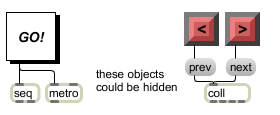
When ubutton is placed on comments or pictures they can 'respond' to a mouse click
Transparent button, sends a bang
| bang | The ubutton object can operate in one of two modes. When the ubutton is in button mode (the default mode), it responds to a in its inlet by becoming highlighted briefly and sending a out its left outlet. When ubutton is in toggle mode, a in its inlet causes it to become (and stay) highlighted and send a out its right outlet; or, if it is already highlighted, it becomes unhighlighted and sends a bang out its left outlet. | |
| int | input [int] |
If ubutton is waiting for a particular number (its Stay-on Value) and the incoming number matches it, the button is highlighted but nothing is sent out. If the incoming number does not match the number that ubutton is waiting for, the button is unhighlighted (or remains that way). If ubutton has a Stay-on Value of , int is the same as . |
| float | input [float] |
Converted to . |
| anything | bang [list] |
Converted to . |
| (mouse) | In "button" mode, a mouse click on ubutton highlights it for as long as the mouse is held down, sending a out the right outlet when the mouse button is pressed down, and another out the left outlet when the mouse button is released. In "toggle" mode, a mouse click behaves the same as a . When the mouse is clicked, ubutton will send a 1 out the right outlet if the cursor is inside of the ubutton object's rectangle, and 0 if it is not. It will also send these messages when the mouse button is released. When the object is in "Track Mouse While Dragging" mode, these messages are sent continuously while the mouse button is held down after a click. | |
| set | highlight-set or stay-on-value [int] |
If ubutton is in toggle mode, sets the ubutton object's toggle (highlights it) and clears the ubutton object's toggle (unhighlights it). Other integer arguments for will send the number to ubutton, for comparison to its Stay-on Value, without causing any output. |
| Name | Type | g/s | Description |
|---|---|---|---|
| dragtrack | int def.:0 |
The word , followed by a non-zero number, enables "Track Mouse While Dragging" mode. In this mode, positional and inside/outside messages (described above for mouse clicks) are sent continuously while the mouse button is held down after a click. disables this behavior, which is off by default. Dragging the mouse will continue to generate these message pairs until the mouse button is released. Drag tracking is off by default. It can also be enabled in the ubutton object's Inspector. | |
| hilite | int def.:1 |
Toggles the display of a highlight when ubutton is clicked. | |
| hltcolor | float | Sets the Hightlight Color in RGBA format. | |
| stay | int def.:0 |
Selects the button mode. The modes are: 0 the ubutton object is in normal button mode. It does not look for any particular number. (any non-zero number) the object is in button mode and waits for the specified non-zero number. When that number is received in the inlet, no output is sent, but ubutton stays highlighted until some other message (or a mouse click) is received. |
|
| toggle | int def.:0 |
Selects the toggle mode. The modes are: 0 button mode (any non-zero number) toggle mode |
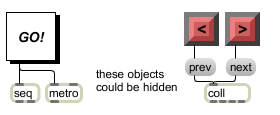
| Name | Description |
|---|---|
| button | Flash on any message, send a bang |
| fpic | Display a picture from a graphics file |
| led | Display on/off status in color |
| matrixctrl | Matrix switch control |
| pictctrl | Picture-based control |
| radiogroup | Radio button/check box user interface object |
| tab | A user interface tab/multiple button object |
| textbutton | A user interface button/toggle |