Examples
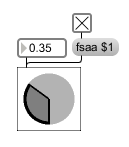
A simple dial with logic and drawing defined in Javascript
Javascript user interface and OpenGL graphics
| bang | Invokes the function named bang if defined. | |
| int | user-defined [int] |
Invokes the function named msg_int if defined. |
| float | user-defined [float] |
Invokes the function named msg_float if defined. |
| list | user-defined [list] |
Performs the same as . |
| anything | user-defined [list] |
Invokes the function with the message name, assigning the message arguments to the arguments to the function. For example, if the object has a function named xyz defined, the message would invoke the xyz function with arguments 1 2 and 3. |
| (drag) | When a file is dragged from the Max 5 File Browser to a jsui object, the file is loaded and executed. | |
| autowatch | filewatch-flag (1 or 0) [int] |
The word , followed by a 1, turns on file watching for the Javascript source file. When file watching is on, the file is recompiled automatically when it is modified. This allows you to use an external editor for your Javascript file. When you save the file, the jsui object will notice. autowatch 0 turns off file watching. |
| compile | filename [symbol] |
Recompiles the current file. If followed by a symbol, will load, compile, and set the currently loaded Javascript file to be the Javascript file specified by the symbol argument |
| delprop | propertyname [symbol] |
The word , followed by a name, deletes the named property. |
| editfontsize | font-size [int] |
Changes the font-size of the text used in the editing window which contains the object's Javascript source file. |
| getprop | propertyname [symbol] |
The word , followed by a name, outputs the value of the property name stored in the object out the left outlet. |
| jsargs | arguments [list] |
Sets the current Javascript arguments to any following message arguments. |
| jsfile | filename [symbol] |
The word , followed by a symbol , loads, compiles, and sets the currently loaded Javascript file to be the Javascript file specified by the symbol argument. |
| loadbang | Invokes the function named loadbang if defined. This message is sent when the file is loaded. | |
| (mouse) | Double-clicking on a js object opens a text window where the object's Javascript source file can be edited. When the text window is saved, the text is compiled as the object's script. | |
| open | Opens the text window where the object's Javascript source file can be edited. | |
| setprop | property and settings [list] |
The word , followed by name and one or more names or numbers, sets the named property to what follows the name. For example, after sending setprop to a js object. the xyz property would have a value of the list 1 2 3. |
| size |
width [int] height [int] |
The word , followed by two int arguments, sets the width and height of the jsui object. |
| statemessage | message-names [list] |
Allows for the testing of messages passed to functions within the Javascript source file. |
| wclose | Closes the text window where the object's Javascript source file is edited. |
| Name | Type | g/s | Description |
|---|---|---|---|
| border | int def.:1 |
Toggles the drawing of a border around the jsui object. The default is 1 (draw border). | |
| filename | symbol def.:none |
The word , followed by a symbol that specifies a pathname, designates the Javascript file to be loaded. | |
| jsarguments | atom def.: |
Specifies any arguments to be passed to the Javascript code contained in the jsui object. | |
| nofsaa | int def.:0 |
Toggles the drawing of the object without full-screen antialiasing. The default is 0 (fsaa on). |
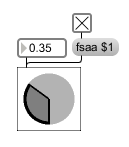
| Name | Description |
|---|---|
| js | Execute Javascript |
| jstrigger | Execute Javascript instructions sequentially |
| mxj | Java in Max |
| Max JS Tutorial 3: JavaScript Tasks, Arguments, and Globals | Max JS Tutorial 3: JavaScript Tasks, Arguments, and Globals |