Examples
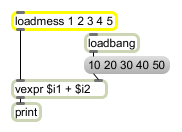
The same thing as loadbang and a message box for extremely lazy people...
Send a message when a patch is loaded
| Name | Type | Opt | Description |
|---|---|---|---|
| message | symbol | Any arguments you type into a loadmess object are treated as a message to be sent when output is triggered. |
| bang | Sending a message to a loadmess object causes it to output its typed message. | |
| (mouse) | Double-clicking on a loadmess object causes it to output its typed message. | |
| set | message [list] |
The word followed by any message will set the message held by loadmess without any output. (Can be used for output in conjunction with .) |
| Name | Type | g/s | Description |
|---|---|---|---|
| defer | int def.:0 |
When enabled, the output of the loadmess object is deferred. |
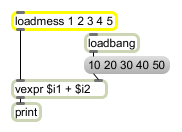
| Name | Description |
|---|---|
| active | Send 1 when patcher window is active, 0 when inactive |
| button | Flash on any message, send a bang |
| closebang | Send a bang when patcher window is closed |
| freebang | Send a bang when patcher is freed |
| loadbang | Send a bang automatically when a patcher is loaded |
| thispatcher | Send messages to a patcher |