Examples
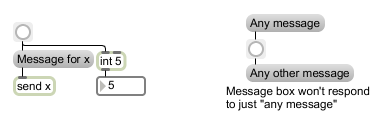
Triggers other messages and processes.... Converts other messages to a bang
Flash on any message, send a
| bang | Performs the same function as . | |
| int | input [int] |
Performs the same function as . |
| float | input [float] |
Performs the same function as . |
| list | input [list] |
Performs the same function as . |
| anything | input [list] |
When any message is received in the inlet, button flashes briefly and a is sent out the outlet. |
| (mouse) | Clicking on the button object will cause it to flash briefly and send a bang out the outlet. |
| Name | Type | g/s | Description |
|---|---|---|---|
| bgcolor | float | Sets the background color of the button object in RGBA format. | |
| blinkcolor | float | Sets the color of the button object in RGBA format. | |
| fgcolor | float | Sets the color of the button object in RGBA format. | |
| outlinecolor | float | Sets the color of the button object in RGBA format. |
| Name | Description |
|---|---|
| Color | Choosing the Color... menu item from the Object menu when the object is selected opens a color picker, permitting adjustment to the appearance of the button object. |
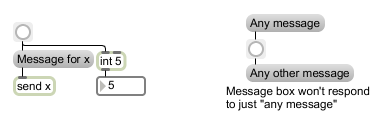
| Name | Description |
|---|---|
| bangbang | Send a bang to many places, in order |
| loadmess | Send a message when a patch is loaded |
| matrixctrl | Matrix switch control |
| pictctrl | Picture-based control |
| trigger | Send input to many places, in order |
| ubutton | Transparent button, sends a bang |
| Max Basic Tutorial 2: Bang! | Max Basic Tutorial 2: Bang! |