Examples
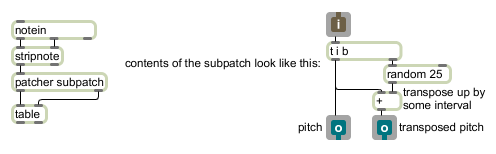
Outlets of the subpatch object correspond to the outlet objects inside the subpatch
Send messages out of a patcher
| (mouse) | Double-clicking on an outlet object will open the parent patch or bring it to front. |
| Name | Type | g/s | Description |
|---|---|---|---|
| comment | object | Sets the mouse-over Assistance message for the outlet. This value can only be set using the Comment setting in the inlet object's Inspector. |
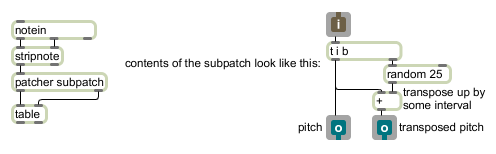
| Name | Description |
|---|---|
| bpatcher | Embed a visible subpatch inside a box |
| forward | Send remote messages to a variety of objects |
| inlet | Receive messages from outside a patcher |
| patcher | Create a subpatch within a patch |
| receive | Receive messages without patch cords |
| send | Send messages without patch cords |
| Max Basic Tutorial 14: Encapsulation | Max Basic Tutorial 14: Encapsulation |