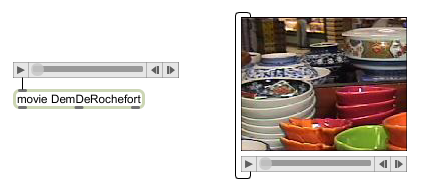Examples
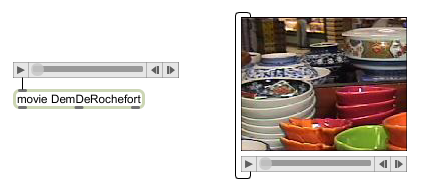
Using playbar with movie and imovie
QuickTime movie play controller
| bang | If the left outlet of a playbar object is connected to a movie or imovie object, links the two objects together so the playbar can control the QuickTime movie. After playbar and movie are linked, any messages sent to the movie object which change its location or playing status are reflected in the playbar object. (Linking will happen automatically when a patcher file containing connected playbar and movie objects is loaded. Thus, sending the to playbar is only necessary when you're building a patch.) | |
| (mouse) | Clicking and dragging with the mouse can be used to start/stop a movie, rewind/fast-forward it, or to select a particular point in the movie. | |
| loadbang | Performs the same function as . | |
| loop | playback-flag (0 or non-zero) [int] |
The word followed by a non-zero number will turn looping on; followed by a 0 will turn looping off. |
| palindrome | playback-flag (0 or non-zero) [int] |
The word followed by a non-zero number will turn palindrome-playback on (loop forward and backwards); followed by a 0 will turn palindrome-playback off. Looping must be turned on for palindrome-playback. Note: the palindrome mode of playback does not work with the sfplay~ object. |
| Name | Type | g/s | Description |
|---|---|---|---|
| hiderwff | int def.:0 |
Hide rewind/forward controls |