Examples
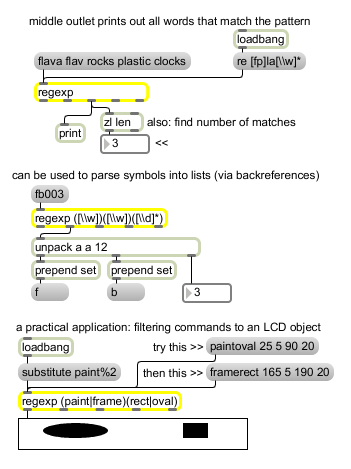
Use PERL-style regular expressions to process input
| Name | Type | Opt | Description |
|---|---|---|---|
| regular-expression | symbol or list | opt | A regular expression may be used as an argument to set the regular expression (see above for regular expression formatting and metacharacter information). |
| int | subject-string [int] |
Any received in the regexp object's inlet is treated as the subject string to be processed according to the regular expression and symbol substitutions provided. |
| float | subject-string [float] |
Any received in the regexp object's inlet is treated as the subject string to be processed according to the regular expression and symbol substitutions provided. |
| list | subject-string [list] |
Any symbol or list received in the regexp object's inlet (not matching the object's attributes) is treated as the subject string to be processed according to the regular expression and symbol substitutions provided. |
| anything | subject-string [list] |
Performs the same function as a message. |
| Name | Type | g/s | Description |
|---|---|---|---|
| re | symbol | The word , followed by a PERL-compatible regular expression, sets the regular expression rules to be used when parsing or making substitutions within any symbol or list input. If a regular expression contains spaces, it must be enclosed within double quotes when specified using the message or as a typed-in argument to the regexp object. Regular expressions use the following form and syntax: defines a 'class' of characters. any of the characters within it may be matched. several special symbols may also appear within it: specifies a range (within ASCII codes) specifies a decimal digit ( specifies a non-decimal digit). Note that double backslashes must be used -- Max erases single backslashes. specifies white space ( specifies non-white space). Note that double backslashes must be used -- Max erases single backslashes. specifies an alphanumeric ( specifies a nonalphanumeric). Note that double backslashes must be used -- Max erases single backslashes. specifies a complement of appears zero times appears at least once appears once or not at all specifies a backreference that may be referred to in a substitution string such as , where is the position of the parenthesis in left-to-right order. |
|
| substitute | symbol | The word , followed a symbol, passes a symbol to be used in substitutions. If the word is not followed by a symbol, the previous substitution symbol is removed. Note: If you need to output a followed by a number in any substitution string, you should use , so that the is not read as a backreference. |
|
| tosymbol | int | The word , followed by a zero or one, toggles the output behavior of the regexp object. When enabled, output from the left outlet of the object will be a single symbol. When disabled, output from the left outlet of the object will consist of a list of individual elements. |
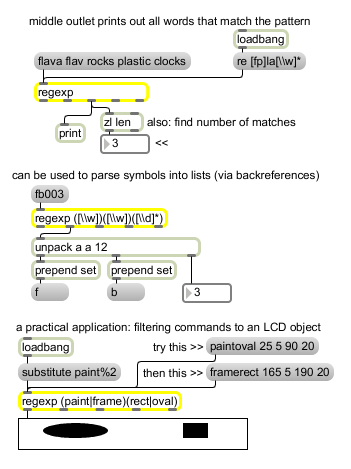
| Name | Description |
|---|---|
| fromsymbol | Transform a symbol into individual numbers/messages |
| key | Report key presses on the computer keyboard |
| keyup | Report key releases on the computer keyboard |
| message | Send any message |
| spell | Convert input to ASCII codes |
| tosymbol | Convert messages, numbers, or lists to a single symbol |