Examples
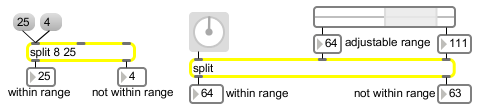
Used to divert a certain range of numbers to a different destination
Look for a range of numbers
| Name | Type | Opt | Description |
|---|---|---|---|
| minimum and maximum | int or float | Optional. The first argument sets the minimum value to be sent out the left outlet. If the first argument is an int, then the split object will convert all float values to ints. The second argument sets the maximum value to be sent out the left outlet. If the first argument to split is an int, the output is int. If it is float, the output is float. This is true regardless of the type of the input. |
| int | input [int] |
In left inlet: If the number is within a specified range, it is sent out the left outlet. Otherwise, it is sent out the right outlet. In middle inlet: The number is stored as the minimum value in the range of numbers looked for by split. If the number is an int, then the split object will convert all float values to ints. In right inlet: The number is stored as the maximum value in the range of numbers looked for by split. |
| float | input [float] |
In left inlet: If the number is within a specified range, it is sent out the left outlet. Otherwise, it is sent out the right outlet. In middle inlet: The number is stored as the minimum value in the range of numbers looked for by split. If the number is an int, then the split object will convert all float values to ints. In right inlet: The number is stored as the maximum value in the range of numbers looked for by split. |
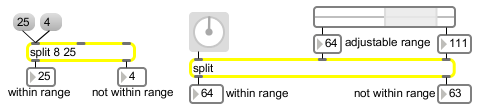
| Name | Description |
|---|---|
| route | Selectively pass the output out a specific outlet |
| select | Select certain inputs, pass the rest on |
| <= | Is less than or equal to, comparison of two numbers |
| >= | Is greater than or equal to, comparison of two numbers |
| Max Basic Tutorial 19: Timing | Max Basic Tutorial 19: Timing |