Examples
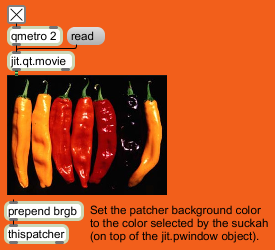
Get pixel color at display coordinates
| list | screen-location (x/y-offsets-from-upper-left (pixels)) [list] |
A list of two integers specifying x and y offset values from the upper left corner of the screen will cause the suckah object to report the color at the specified screen location in RGB format. |
| (mouse) | Clicking on the suckah object causes it to report the color of the pixel at the current mouse position to be reported in RGB format (i.e., as a list of three ints). |
| Name | Type | g/s | Description |
|---|---|---|---|
| boundmode | int def.:0 |
When enabled, the suckah object will only output color values within the bounds of the object's box. Coordinates outside of the object's bounds will be ignored. | |
| compatibility | int def.:0 |
Toggles the output of the suckah object in old-style integer values in the range 0-255 (0) or Max 5 0.-1.0 floating-point values (1). | |
| outputalpha | int def.:1 |
Toggles the output of 3-element RGB lists (0) or 4-element RGBA lists that include alpha channel values (1). |
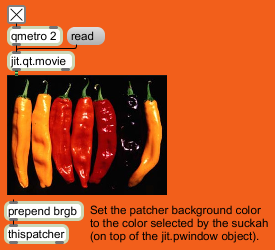
| Name | Description |
|---|---|
| route | Selectively pass the output out a specific outlet |
| sprintf | Format a message of words and numbers |
| zl | Multi-purpose list processing |
| Tutorial 10: Chromakeying | Tutorial 10: Chromakeying |