Examples
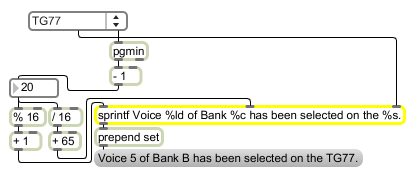
Changeable arguments are replaced by values received in the inlets
Format a message of words and numbers
| Name | Type | Opt | Description |
|---|---|---|---|
| symout (format-string) | symbol | Obligatory. If the first argument is the word , the sprintf object outputs the string it generates as a single symbol. Otherwise the output is a list of symbols and/or numbers. The word itself is not included in the output of sprintf. The arguments form a message to be sent out, in a format resembling the C programming language. The arguments may be words, numbers, or changeable arguments for incoming symbols ( (), floats (), and ints that are to be formatted as ASCII characters (). The number of inlets is determined by the number of changeable arguments, with each inlet corresponding to a changeable argument, in order. |
| bang | In left inlet: Formats the message using the values currently stored. Any of the above messages in the left inlet will format the message and send it out. If no value has been received for a changeable number argument ( or ), 0 will be substituted for that argument. If no value has been received for a or argument, that argument will be left blank. |
|
| int | input [int] |
May be received in any inlet that corresponds to a or argument. The number will be stored in place of that argument. A argument will convert the int to its ASCII character equivalent. |
| float | input [float] |
May be received in any inlet that corresponds to a argument. The number will be stored in place of that argument. |
| list | input [list] |
In left inlet: Each item in the list is treated as if it had been received in a separate inlet, up to the number of inlets. |
| anything | input [list] |
Performs the same function as a . |
| symbol | input [symbol] |
May be received in any inlet that corresponds to a argument. The number will be stored in place of that argument. |
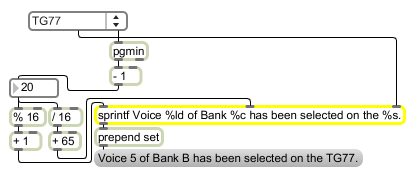
| Name | Description |
|---|---|
| atoi | Convert ASCII characters to integers |
| combine | Format messages by concatenating multiple atoms into a single symbol. |
| fromsymbol | Transform a symbol into individual numbers/messages |
| itoa | Convert integers to ASCII characters |
| key | Report key presses on the computer keyboard |
| keyup | Report key releases on the computer keyboard |
| message | Send any message |
| regexp | Use PERL-style regular expressions to process input |
| spell | Convert input to ASCII codes |
| tosymbol | Convert messages, numbers, or lists to a single symbol |