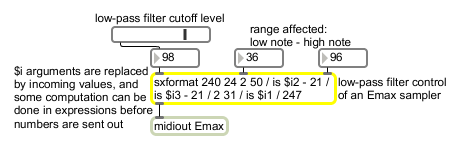Examples
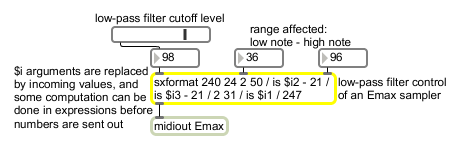
sxformat can send a complete MIDI system exclusive message byte-by-byte to midiout
Prepare MIDI system exclusive messages
| Name | Type | Opt | Description |
|---|---|---|---|
| MIDI-SysEx-message | list | Obligatory. The arguments are a list of numbers which represent the values of individual bytes of a MIDI system exclusive message. The first number should be (or ), the system exclusive status byte and the last number should be (or ), the end byte. There can be any number of values for data bytes in between. Arguments for data bytes can also be in the form of a mathematical expression (like the expressions in expr and if objects) to be evaluated before numbers are sent out the outlet. The expressions can contain changeable arguments in the form , followed immediately by an inlet number (for example, ). The changeable arguments are replaced by numbers received in the specified inlet. Expressions used in place of numbers should be preceded by the word , and should be separated from other arguments with a slash (/) on either side of the expression (see example). If the value of an evaluated expression is less than 0, no number is sent out in place of that expression. This allows you to send variable-length system exclusive messages. |
| bang | In left inlet: Sends out the bytes of the formatted message, using the most recently received numbers. | |
| int | input [int] |
In left inlet: The number replaces any $ arguments in the object box, and the entire list of arguments is evaluated and sent out the outlet, one-by-one. |
| (inlet1) | set-to-input [int] |
In any other inlet besides left: The number is stored in place of the argument that corresponds to that inlet, until a number is received in the left inlet. |
| (inlet2) | set-to-input [int] |
In any other inlet besides left: The number is stored in place of the argument that corresponds to that inlet, until a number is received in the left inlet. |
| (inlet3) | set-to-input [int] |
In any other inlet besides left: The number is stored in place of the argument that corresponds to that inlet, until a number is received in the left inlet. |
| (inlet4) | set-to-input [int] |
In any other inlet besides left: The number is stored in place of the argument that corresponds to that inlet, until a number is received in the left inlet. |
| (inlet5) | set-to-input [int] |
In any other inlet besides left: The number is stored in place of the argument that corresponds to that inlet, until a number is received in the left inlet. |
| (inlet6) | set-to-input [int] |
In any other inlet besides left: The number is stored in place of the argument that corresponds to that inlet, until a number is received in the left inlet. |
| (inlet7) | set-to-input [int] |
In any other inlet besides left: The number is stored in place of the argument that corresponds to that inlet, until a number is received in the left inlet. |
| (inlet8) | set-to-input [int] |
In any other inlet besides left: The number is stored in place of the argument that corresponds to that inlet, until a number is received in the left inlet. |
| (inlet9) | set-to-input [int] |
In any other inlet besides left: The number is stored in place of the argument that corresponds to that inlet, until a number is received in the left inlet. |
| list | input [list] |
In left inlet: The numbers in the list are used to replace the corresponding $i arguments in the object box, then the list of arguments is evaluated and the numbers are sent out one-by-one. |