Examples
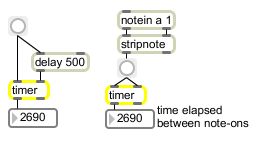
Report time between bang messages... A single event can report time then restart timer
Report elapsed time between two events
| bang | In left inlet: Starts - or restarts - the timer. In right inlet: Sends out the time elapsed since the timer was started. |
|
| clock | setclock object name [symbol] |
The word , followed by the name of an existing object, sets the timer object to be controlled by that object rather than by Max’s internal millisecond clock. The word by itself sets the timer object back to using Max’s regular millisecond clock. |
| Name | Type | g/s | Description |
|---|---|---|---|
| format | symbol | Set the time format to use for output (defult = milliseconds). By default, the output is in milliseconds. Output may also be specified in ticks (one of the Max time format options). | |
| transport | symbol | The name of a transport object with which to associate. By default, the global transport is used. This is used in the output format conversion. |
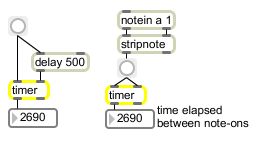
| Name | Description |
|---|---|
| clocker | Report elapsed time, at regular intervals |
| cpuclock | Precise "real-world" time measurements |
| delay | Delay a bang before passing it on. |
| setclock | Control the clock speed of timing objects remotely |
| transport | Control a master clock and report time values. |
| Max Basic Tutorial 19: Timing | Max Basic Tutorial 19: Timing |