Examples
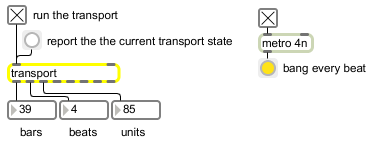
Control a master clock and report time values.
| bang | A will dump the current state of the transport to the outlets. | |
| int | on/off or current-position [int] |
In left inlet: toggle whether or not the transport is running on or off In right inlet: set the current position of the transport in ticks |
| float | on/off or current-position [float] |
In left inlet: toggle whether or not the transport is running on or off In right inlet: set the current position of the transport in ticks |
| list | current-position [list] |
Set the current position of the transport using a time unit. |
| (mouse) | Double-clicking on the transport object opens the GlobalTransport window. | |
| dump | Causes a report of the current state of the transport to be sent to the Max Window. | |
| getclocksources | Causes a list of active clock sources to be sent out the right outlet. | |
| timesig | time-signature (two integers) [list] |
Set the time signature for this transport using two numbers. The default is 4 4. |
| Name | Type | g/s | Description |
|---|---|---|---|
| clocksource | symbol | The current timing source for the transport. The default source is Max's internal clock but other timing sources such as ReWire may also be used. | |
| name | symbol | There can be multiple named transports running simultaneously. By default, a transport will be associated with Max's global transport. If a name is provided then a new transport is created with that name and can be referenced using this attribute. | |
| resetbarcount | int | Toggles whether the bar/beat/unit counter advances to the beginning of the next measure when a time signature change is received. By default, this is disabled (0). | |
| tempo | float | Sets the tempo in beats-per-minute for this transport. |
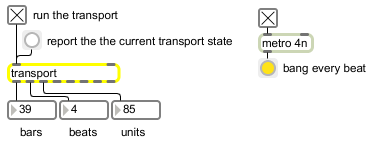
| Name | Description |
|---|---|
| metro | Output a bang message at regular intervals |
| translate | Convert between different units of time. |
| timepoint | Output a bang when a transport reaches a specific time. |
| when | What's the time? |
| Max Basic Tutorial 19: Timing | Max Basic Tutorial 19: Timing |