Examples
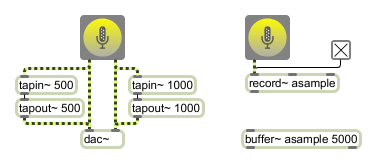
Audio input for processing and recording
Audio input and on/off button
| local | behavioral-flag (0 or 1) [int] |
The word , followed by , makes a click to turn on an ezadc~ object equivalent to sending it the . The message returns the ezadc~ object to its default mode where a click to turn it on is equivalent to the message. |
| (mouse) | Clicking on ezadc~ toggles audio processing on or off. Audio on is represented by the object being highlighted. | |
| open | Opens the DSP Status window. The window is also brought to the front. | |
| start | Turns on audio processing in all loaded patches. | |
| startwindow | Turns on audio processing only in the patch in which this ezadc~ is located, and in subpatches of that patch. Turns off audio processing in all other patches. | |
| stop | Turns off audio processing in all loaded patches. | |
| wclose | Closes the DSP Status window. |
| Name | Type | g/s | Description |
|---|---|---|---|
| bgcolor | float | Sets the color of the ezadc~ button background in RGBA format. | |
| local | int def.:0 |
Toggles enabling/disabling audio input for the local window only in the patch in which this ezadc~ is located, and in subpatches of that patch. Turns off audio processing in all other patches. | |
| offgradcolor1 | float | Sets the first gradient color used in the ezadc~ button in the off position in RGBA format. | |
| offgradcolor2 | float | Sets the second gradient color used in the ezadc~ button in the off position in RGBA format. | |
| ongradcolor1 | float | Sets the first gradient color used in the ezadc~ button in the on position in RGBA format. | |
| ongradcolor2 | float | Sets the second gradient color used in the ezadc~ button in the on position in RGBA format. |
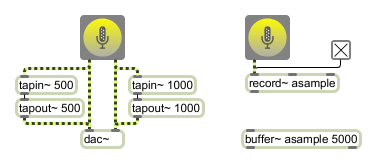
| Name | Description |
|---|---|
| adstatus | Report and control audio driver settings |
| ezdac~ | Audio output and on/off button |
| adc~ | Audio input and on/off |
| MSP: Audio Input and Output | MSP: Audio Input and Output |
| MSP Tutorial 13: Recording and Playback | MSP Tutorial 13: Recording and Playback |