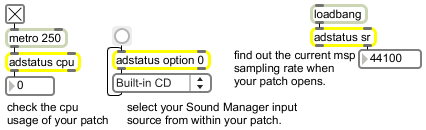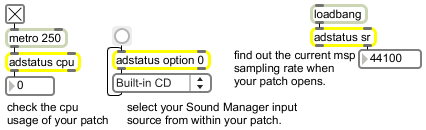Output
cpu:
Reports CPU utilization as a percentage (normally from 0 to 100).
cpulimit:
Reports the current CPU utilization limit.
driver:
Lists all current audio driver choices.
float:
Out left outlet: For objects that don't use a menu-style output, the current value of the setting is sent out the left outlet. Here are details for specific settings:
float:
Out right outlet: Here are the objects that output something out the value outlet of the object:
info:
Reports the number of function calls used in the top-level DSP chain.
info:
Reports the number of signals used in the top-level DSP chain.
input:
Lists audio input channels for the audio driver currently in use.
input:
Reports the current input channel for the specified logical channel.
int:
Out left outlet: For objects that don't use a menu-style output, the current value of the setting is sent out the left outlet. Here are details for specific settings:
int:
Out right outlet: Here are the objects that output something out the value outlet of the object:
iovs:
Lists I/O vector sizes for the audio driver currently in use.
iovs:
Reports the current I/O vector size.
latency:
If supported by the audio driver, reports the input latency of the audio driver.
numinputs:
Reports the number of inputs in the current audio driver.
numinputs:
Reports the number of inputs in the current audio driver (same as left outlet).
numoutputs:
Reports the number of outputs in the current audio driver.
numoutputs:
Reports the number of outputs in the current audio driver (same as left outlet).
optimize:
Creates an On/Off menu for use with this setting.
option:
Creates a list of choices for the specified option.
option:
Reports the menu item index of the option's current value.
optionname:
Sets a menu that names the specified option. Intended for use with a pop-up menu object in label mode.
output:
Lists audio output channels for the audio driver currently in use.
output:
Reports the current output channel for the specified logical channel.
overdrive:
Creates an On/Off menu for use with this setting.
overdrive:
Reports the current on/off setting of overdrive mode.
overdrive:
Reports the current on/off setting of overdrive mode.
set:
Out left outlet: When a bang message is received or when the value of the setting that has a menu-style output is changed, the word set, followed by a number with a menu item index (starting at 0) is sent out. Here are details of outputs from the left outlet for specific settings with menu-style outputs:
sigvs:
Lists signal vector sizes for the audio driver currently in use.
sigvs:
Reports the current signal vector size.
sr:
Lists sampling rates available for the audio driver currently in use.
sr:
Reports the current sampling rate.
switch:
Creates an On/Off menu for turning the DSP on and off.
switch:
Reports the current on/off setting of the DSP.
takeover:
Creates an On/Off menu for switching scheduler in audio interrupt mode.
takeover:
Reports the current on/off setting of takeover mode.
timecode:
If supported by the audio driver, reports the current timecode as a list in the following format:
1. time code sample count most significant word
2. time code sample count least significant word
3. time code subframes
4. time code flags
5. time code frame rate
various:
Out left outlet: For many settings, a series of messages intended to set up a pop-up menu object are sent out the left outlet when the reset or loadbang message is received by adstatus. See the reset message in the Input section for more details.
The following settings have a menu-style output: driver, input, iovs, optimize, output, sigvs, sr, switch, and takeover.