Examples
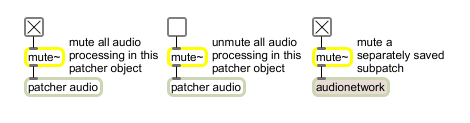
You can mute all processing in any patcher or other subpatch
Disable signal processing in a subpatch
| int | behaviorial-flag [int] |
1 turns off the signal processing in all objects contained in the subpatch connected to the mute~ object's outlet, 0 turns it back on. |
| list | behaviorial-flags [list] |
Sending the list to the mute~ object will mute any subpatchers of the patcher object to which the message is sent. Similarly, sending the list to the mute~ object will unmute any subpatchers of the patcher object. |
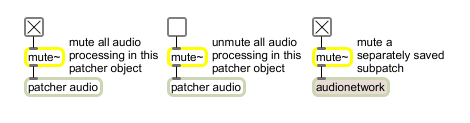
| Name | Description |
|---|---|
| begin~ | Define a switchable part of a signal network |
| pass~ | Eliminate noise in a muted subpatcher |
| MSP Tutorial 5: Turning Signals On and Off | MSP Tutorial 5: Turning Signals On and Off |