Examples
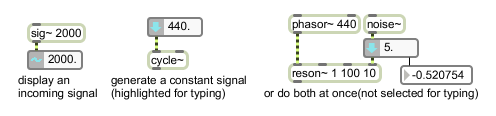
Several uses for the number~ object
Signal monitor and constant generator
| bang | In signal output mode, a message will output the current signal value. | |
| int | input [int] |
Converted to . |
| float | input [float] |
In left inlet: The value is sent out the left outlet as a constant signal. When number~ is in Signal Output display mode, the value is displayed. If the current ramp time is non-zero, the output signal will ramp between its previous value and the newly set value. In right inlet: Sets a ramp time in milliseconds. The default time is 0. |
| (inlet1) | input [float] |
In right inlet: Sets a ramp time in milliseconds. The default time is 0. |
| list | input-value and ramp-time (milliseconds) [list] |
The first number sets the value of the signal sent out the left outlet, and the second number sets the ramp time in milliseconds. |
| allow | display-mode-availability [int] |
The word , followed by a number, sets what display modes can be used. restricts number~ to signal output display mode. restricts number~ to input monitor display mode. allows both modes, and lets the user switch between them by clicking on the left triangular area of number~. |
| flags | appearance/behavior [int] |
The message is provided for legacy support of the number~ object; all the original functionality is now provided by object attributes. |
| max | maximum-value [list] |
The word , followed by an optional number, sets the maximum value of number~ for signal output. Note that unlike a floating-point number box, the maximum value of number~ is not restricted to being an integer value. If the word is not followed by a number, any maximum value is removed. |
| min | minimum-value [list] |
The word , followed by an optional number, sets the minimum value of number~ for signal output. Note that unlike a floating-point number box, the minimum value of number~ is not restricted to being an integer value. If the word is not followed by a number, any minimum value is removed. |
| mode | display-mode [int] |
The word , followed by a number, sets the current display mode, if it is currently allowed (see the message). sets signal output display mode. sets signal input monitor display mode. |
| (mouse) | Clicking on the triangular area at the left side of number~ will toggle between Signal Monitor display mode (green waveform) and Signal Output display mode (yellow or green downward arrow). When in Signal Output display mode, clicking in the area that displays the number changes the value of the signal sent out the left outlet of number~ and/or selects it for typing. | |
| set | set-input [float] |
The word followed by a number sets the number~ object to display that number without causing output. |
| signal | Any signal, the value of which is sampled and sent out the right outlet at regular intervals. When number~ is in Signal Monitor display mode, the signal value is displayed. |
| Name | Type | g/s | Description |
|---|---|---|---|
| bgcolor | float | Sets the color for the number~ box object's displayed/unclicked background. | |
| bgcolor2 | float def.:0.706 0.706 0.706 1. |
Sets the color for the left portion of the number box object's background. | |
| bordercolor | float | Sets the color for the number box object's outline. | |
| ft1 | float def.:0. |
The word , followed by a number, sets the interpolation ramp time in milliseconds. The default time is 0. | |
| hbgcolor | float def.:0. 0. 0. 1. |
Sets the RGBA values for the background of the number~ box when it is highlighted or being updated. | |
| htextcolor | float def.:0.87 0.87 0.87 1. |
Sets the RGBA values for the number values displayed by the number~ box when it is highlighted or being updated. | |
| interval | float def.:100. |
Sets the update interval, in milliseconds. This controls the rate at which the display is updated when number~ is input monitor display mode, as well as the rate that numbers are sent out the object's right outlet. | |
| maximum | atom def.:<none> |
Sets the maximum value that can be displayed or sent out by the object. | |
| minimum | atom def.:<none> |
Sets the minimum value that can be displayed or sent out by the object. | |
| monitormode | int def.:1 |
Toggles the signal monitor mode. The default is 1 (on). | |
| numdecimalplaces | int def.:0 |
Sets the number of decimal places displayed by the number~ object. | |
| sigoutmode | int def.:1 |
Toggles the signal output mode. The default is 1 (on). | |
| textcolor | float | Sets the color for the number~ box object's displayed/unclicked number values. | |
Legacy | |||
| brgba | list (3 ints) | is a legacy RGB alias for the bgcolor RGBA attribute. See here for more information. | |
| frgba | list (3 ints) | is a legacy RGB alias for the textcolor RGBA attribute. See here for more information. | |
| rgba2 | list (3 ints) | is a legacy RGB alias for the htextcolor RGBA attribute. See here for more information. | |
| rgba3 | list (3 ints) | is a legacy RGB alias for the hbgcolor RGBA attribute. See here for more information. | |
| rgba4 | list (3 ints) | is a legacy RGB alias for the bordercolor RGBA attribute. See here for more information. | |
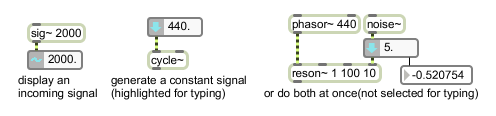
| Name | Description |
|---|---|
| line~ | Linear ramp generator |
| sig~ | Constant signal of a number |
| snapshot~ | Convert signal values to numbers |
| MSP Tutorial 23: Viewing Signal Data | MSP Tutorial 23: Viewing Signal Data |