Examples
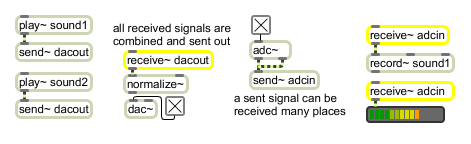
Signals can be received from any loaded patcher without patch cords
Signals can be received from any loaded patcher, without patch cords
| Name | Type | Opt | Description |
|---|---|---|---|
| object-name | symbol | Obligatory. Sets the name of the receive~ object. |
| set | object-name [symbol] |
The word , followed by a , changes the name of the receive~ so that it connects to different send~ objects that have the as a name. If no send~ objects exist with the name, the output of receive~ is 0. |
| signal | The receive~ object receives signals from all send~ objects that share its name. It adds them together and sends the sum out its outlet. If no send~ objects share the current name, the output of receive~ is 0. The send~ objects need not be in the same patch as the corresponding receive~. |
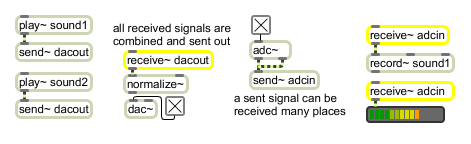
| Name | Description |
|---|---|
| send~ | Transmit signals without patch cords |
| MSP Tutorial 4: Routing Signals | MSP Tutorial 4: Routing Signals |