Examples
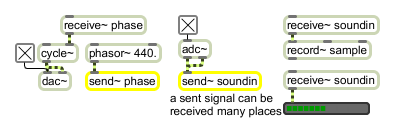
Signal coming into send~ comes out any receive~ object with the same name
Transmit signals without patch cords
| Name | Type | Opt | Description |
|---|---|---|---|
| object-name | symbol | Obligatory. Sets the name of the send~ object. |
| clear | The message clears all of the receive~ buffers associated with the send~ object. This message is only used with patchers which are being muted inside a subpatch loaded by the poly~ object. | |
| set | object-name [symbol] |
The word , followed by a , changes the name of the send~ so that it connects to different receive~ objects that have the as a name. (If no receive~ objects with the same name exist, send~ does nothing.) |
| signal | The send~ object sends its input signal to all receive~ objects that share its name. The send~ object need not be in the same patch as the corresponding receive~ object(s). |
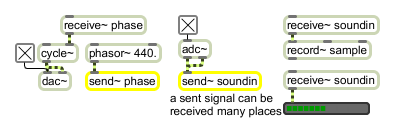
| Name | Description |
|---|---|
| receive~ | Signals can be received from any loaded patcher, without patch cords |
| MSP Tutorial 4: Routing Signals | MSP Tutorial 4: Routing Signals |