Examples
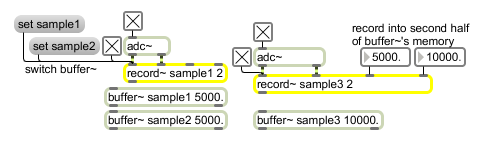
Store a signal excerpt for future use
Record sound into a buffer
| Name | Type | Opt | Description |
|---|---|---|---|
| buffer-object-name | symbol | Obligatory. Names the buffer~ where record~ will write the recorded samples. | |
| number-of-input-channels | int | opt | Specifies the number of input channels (1, 2, or 4). This determines the number of inlets record~ has. The two rightmost inlets always set the record start and end points. |
| int | recording-flag (0 or nonzero) [int] |
In left inlet: Any non-zero number starts recording; 0 stops recording. Recording starts at the start point unless append mode is on. In the inlet to the left of the right inlet: Set the start point within the buffer~ (in milliseconds) for the recording. By default, the start point is 0 (the beginning of the buffer~). In right inlet: Sets the end point of the recording. By default, the end point is the end of the buffer~ object's allocated memory. |
| float | recording-flag (0 or nonzero) [float] |
Converted to . |
| list | loop-start/loop-end/timing-parameters [list] |
A which can specify loop-start and loop-end points or timing/synchronization settings for transport. |
| anything | loop-start/loop-end/timing-parameters [list] |
Performs the same function as . |
| append | append-recording-flag (0 or nonzero) [int] |
The word , followed by a non-zero number, enables mode. In this mode, when recording is turned on, it continues from where it was last stopped. disables append mode. In this case, recording always starts at the start point when it is turned on. Append mode is off initially by default. |
| (mouse) | Double-clicking on record~ opens an editing window where you can view the contents of its associated buffer~ object. | |
| loop | loop-recording-flag (0 or nonzero) [int] |
The word , followed by a non-zero number, enables loop recording mode. In loop mode, when recording reaches the end point of the recording (see above) it continues at the start point. disables loop recording mode. In this case, recording stops when it reaches the end point. Loop mode is off initially by default. The record~ object also takes into account any changes in the buffer~ object's sampling rate if the buffer~ object's length is modified for the purpose of establishing loop points. |
| set | buffer-object-name [symbol] |
The word , followed by the name of a buffer~, changes the buffer~ where record~ will write the recorded samples. |
| reset | The word resets the record-loop points to the default values (which record through the whole duration of the assigned buffer~). | |
| signal | In left inlet: When recording is turned on, the signal is recorded into the sample memory of a buffer~ at the current sampling rate. In middle inlets: If record~ has more than one input channel, these inlets record the additional channels into the buffer~. |
| Name | Type | g/s | Description |
|---|---|---|---|
| loopend | atom | Sets the loop end point for the object. The sampling interval can be specified in any of the time formats used in Max. | |
| loopstart | atom | Sets the loop start point for the object. The sampling interval can be specified in any of the time formats used in Max. | |
| transport | symbol | The name of a transport object with which to associate. By default the global transport is used. |
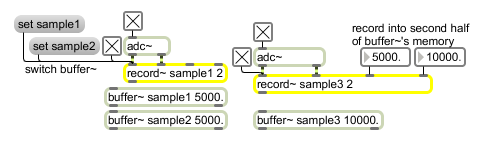
| Name | Description |
|---|---|
| 2d.wave~ | Two-dimensional wavetable |
| buffer~ | Store audio samples |
| groove~ | Variable-rate looping sample playback |
| play~ | Position-based sample playback |
| transport | Control a master clock and report time values. |
| MSP Tutorial 13: Recording and Playback | MSP Tutorial 13: Recording and Playback |