Encapsulate and De-encapsulate
The Encapsulate command in the Edit menu creates a subpatcher from a group of objects. The De-encapsulate command does the opposite: it transforms a subpatcher into a group of objects in the subpatcher's parent patch.
Encapsulating objects
- Select the objects in your patch you want to turn into a subpatcher.
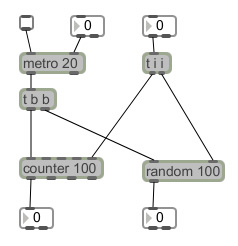
- Choose Encapsulate from the Edit menu. The selected portions of your patch will be replaced by a new subpatch.
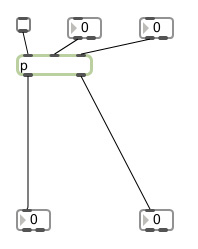
The new subpatcher's window will open, showing the portion of the patch you selected for
encapsulation, including the proper number of inlet and outlet objects.
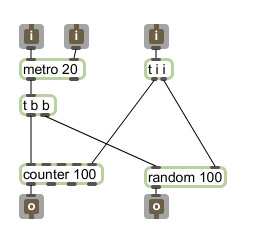
De-encapsulating a subpatch
- Select a patcher object in an unlocked patcher window.
- Choose De-encapsulate from the Edit menu. The subpatch’s object box will disappear, and the contents of the subpatch will be pasted into the parent patcher window. The connections between objects in the parent patch and objects once connected to inlet and outlet objects will be correctly created.