Examples
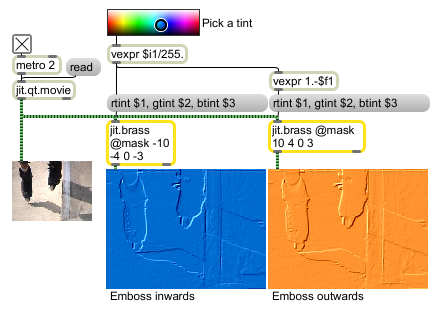
Emboss image
| Name | IOProc | Planelink | Typelink | Dimlink | Plane | Dim | Type |
| out | n/a | 1 | 1 | 1 | 4 | 1 | char |
| Name | Type | g/s | Description |
|---|---|---|---|
| atint | float | The amount of tinting to apply to the alpha channel (plane 0) (default = 0.) | |
| btint | float | The amount of tinting to apply to the blue channel (plane 3) (default = 0.) | |
| gtint | float | The amount of tinting to apply to the green channel (plane 2) (default = 0.) | |
| mask | int | The overall embossing mask (default = 0 0 0 0) The numbers in the list control the embossing amount for the four axes around each cell in the form upperleft-to-lowerright top-to-bottom upperright-to-lowerleft across-the-middle . Negative values will invert the direction of the effect. |
|
| rtint | float | The amount of tinting to apply to the red channel (plane 1) (default = 0.) |
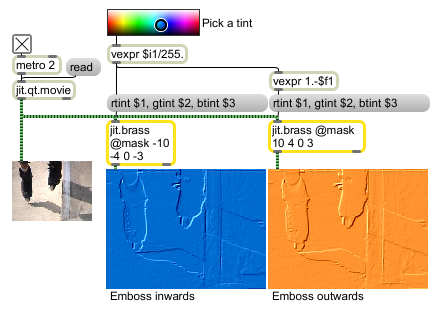
| Name | Description |
|---|---|
| jit.convolve | Convolve two matrices |
| jit.op | Apply binary or unary operators |
| jit.qt.effect | QuickTime Effects for Jitter matrices |