Examples
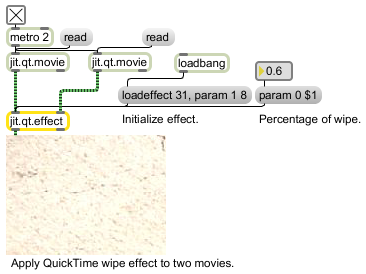
QuickTime Effects for Jitter matrices
| Name | IOProc | Planelink | Typelink | Dimlink | Plane | Dim | Type |
| in2 | resamp | 1 | 1 | 1 | 4 | 1 | char |
| out | n/a | 1 | 1 | 1 | 4 | 1 | char |
| dialog | tween-enable [int] |
Opens the standard QuickTime Effects dialog box. With no argument (or a tween-enable argument of 1), the dialog will open with the optionally-tweened parameters tween-enabled. With a tween-enable argument of 0, optionally-tweened params are tween-disabled. |
| geteffectlist | Sends a list out the object's right outlet describing all available QuickTime effects, one effect per line. The lists are in the form effect-number effect-name effect-type-code . | |
| getparamhead | Sends the parameter header list out the object's right outlet. The list is in the form effect-name effect-type-code no.-of-params no.-of-sources . |
|
| getparamlist | Sends several lists out the object's right outlet describing the parameters for the currently selected effect. The first list is in the form effect-name effect-type-code no.-of-params no.-of-sources The following list or lists (one list for each parameter) are in the form param-number param-name param-type-code tween-flag data-type . Depending on the effect, two additional messages may be used: min-value max-value . The tween flag settings are: 0 = always tweened 1 = never tweened 2 = optionally tweened The data types and their expected input are: long = int fixed = float rgb = 3 floats, from 0 to 1.0 double = float text = text, currently unsupported from Max, but available from the dialog message enum = enumerated list (int) bool = boolean (int) imag = image, currently unsupported from Max, but available from the dialog message Minimum value and maximum value are all reported in the data type of the parameter, if they are supplied at all. |
|
| loadeffect | Selects an available QuickTime Effect for use. The effect may be specified by its index number or by its type code. | |
| qfx_read | Load and enable the parameters specified by a QuickTime Effects .qxf-formatted file. These files may also be read from the dialog box. | |
| qfx_write | Write the current effect and parameters to a QuickTime Effects .qxf-formatted file. These files may also be written from the dialog box. The jit.qt.movie object can read these files to generate QuickTime Effects tracks embedded within movies. |
| Name | Type | g/s | Description |
|---|---|---|---|
| fx | symbol | The currently loaded effect | |
| numeffects | int | (get) | The number of available effects |
| numparams | int | (get) | The number of parameters available to the currently loaded effect |
| param | int | (set) | The parameter value for tweenable parameters |
| param_a | int | (set) | The start value for tweenable parameters |
| param_b | int | (set) | The end value for tweenable parameters |
| paramclip | int | Parameter clipping flag (default = 1) When the flag is set, parameter values are clipped to the effect's recommended range (default = 1) | |
| steps | int | The number of steps between param_a and param_b for tweenable parameters |
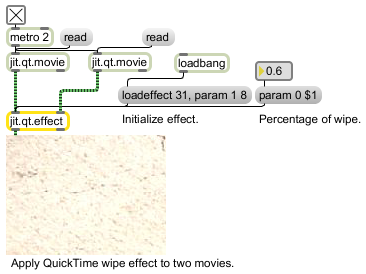
| Name | Description |
|---|---|
| jit.qt.grab | Digitize video from an external source |
| jit.qt.movie | Play or edit a QuickTime movie |
| jit.qt.record | Record a QuickTime movie |
| jit.qt.videoout | Output video to QuickTime video output component |
| Tutorial 24: QuickTime Effects | Tutorial 24: QuickTime Effects |