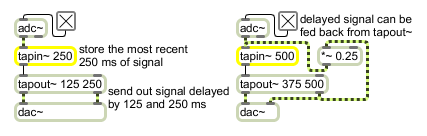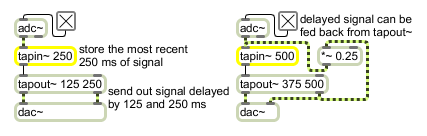| int |
delay-memory-size (milliseconds) [int]
|
In left inlet: An int resizes the delay line memory with the new maximum delay time specified in milliseconds (this clears the memory of the delay line, which may produce a click in the output). |
| float |
delay-memory-size (milliseconds) [float]
|
In left inlet: A float resizes the delay line memory with the new maximum delay time specified in milliseconds (this clears the memory of the delay line, which may produce a click in the output). |
| clear |
|
Clears the memory of the delay line (which may produce a click in the output). |
| freeze |
behavioral-flag (0 or nonzero) [int]
|
The word freeze followed by a non-zero number will cause tapin~ to freeze its buffer memory. This means the object will keep echoing out of its output what has already been recorded into its memory at the point of freezing and no further input will be recorded. The word freeze followed by a 0 will reset the object to its default state of constantly recording and rerecording any given input into its memory buffer and outputting it after the specified delay time. |
| signal |
|
The signal is written into a delay line that can be read by the tapout~ object. |