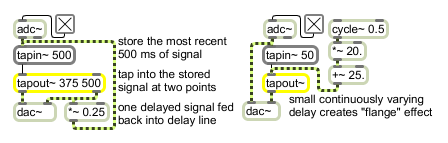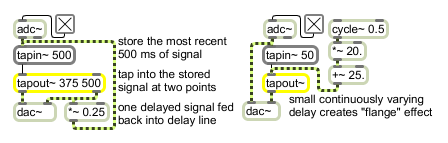| int |
delay-time (milliseconds) [int]
|
If a signal is not connected to an inlet of tapout~, a fixed delay algorithm is used, and a float or int received in the inlet sets the delay time of the signal coming out of the corresponding outlet. This may cause clicks to appear in the output when the delay time is changed. However, fixed delay is suitable for many applications such as reverberation where delay times do not change dynamically, and it is computationally less expensive than the continuous delay algorithm. |
| float |
delay-time (milliseconds) [float]
|
If a signal is not connected to an inlet of tapout~, a fixed delay algorithm is used, and a float or int received in the inlet sets the delay time of the signal coming out of the corresponding outlet. This may cause clicks to appear in the output when the delay time is changed. However, fixed delay is suitable for many applications such as reverberation where delay times do not change dynamically, and it is computationally less expensive than the continuous delay algorithm. |
| list |
delay-times-corresponding-to-outlets (milliseconds) [list]
|
In left inlet: Allows several fixed delay times to be changed at the same time. The first number in the list sets the delay time for the first outlet, and so on. If any inlets corresponding to list values have signals connected to them, the values are skipped. |
| tapconnect |
|
The word tapconnect will connect a tapout~ object to an available tapin~ object remotely. |
| signal |
|
If a signal is connected to an inlet of tapout~, the signal coming out of the outlet below it will use a continuous delay algorithm. Incoming signal values represent the delay time in milliseconds. If the signal increases slowly enough, the pitch of the output will decrease, while, if the signal decreases slowly, the pitch of the output will increase. The continuous delay algorithm is more computationally expensive than the fixed delay algorithm that is used when a signal is not connected to a tapout~ inlet. |