Examples
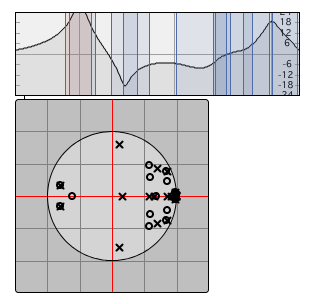
Graph filter poles and zeros on the Z-plane
| bang | Causes the current pole and zero values to be re-output. | |
| float | biquad-filter-coefficients [float] |
In 1st-5th inlets: A float in one of the first five inlets changes the current value of the corresponding biquad~ filter coefficients (a0, a1, a2, b1, and b2, respectively), recalculates and displays the filter's pole-zero graph on the Z-plane and causes a lists of poles and zeros be output. |
| (inlet1) | coefficient value [float] |
In 2nd inlet: Sets the current value of the biquad~ filter's a1 coefficient. |
| (inlet2) | coefficient value [float] |
In 3rd inlet: Sets the current value of the biquad~ filter's a2 coefficient. |
| (inlet3) | coefficient value [float] |
In 4th inlet: Sets the current value of the biquad~ filter's b1 coefficient. |
| (inlet4) | coefficient value [float] |
In 5th inlet: Sets the current value of the biquad~ filter's b2 coefficient. |
| list | biquad-filter-coefficients [list] |
In left inlet: A list of five float values which correspond to biquad~ filter coefficients sets the zplane~ object's internal values for these coefficients and causes the object to visually display the poles and zeros for the filter(s) and to output the pole and zero data. If more than five values are sent, they are interpreted as sets of cascaded biquad coefficients. The zplane~ object will display a composite pole-zero graph which shows the multiplication of a group of biquad filters in cascade. Up to 24 groups of five float values may be cascaded. |
| (mouse) | You can change the filter parameters by clicking and dragging on the zplane~ object’s display. Clicking and dragging on any of the poles (shown as an x in the display) or zeros (shown as an o in the display) will modify the filter coefficients and output the new filter coefficient values. | |
| logscale | 0/1 [int] |
The word , followed by a zero or one, toggles between linear (the default) and log frequency display. |
| order | number-of-poles/zeros [int] |
The word , followed by an even number between 2 and 24, sets the number of poles and zeros. |
| range | visual scaling amount [float] |
The word , followed by a floating point value, changes the visual scaling of the zplane~ object's display. The default is 1.5. |
| Name | Type | g/s | Description |
|---|---|---|---|
| axiscolor | float | Sets the X and Y axis color of the zplane~ object in RGBA format. | |
| bgcolor | float | Sets the background color of the zplane~ object in RGBA format. | |
| bordercolor | float | Sets the object border color of the zplane~ object in RGBA format.in RGBA format. | |
| circlebordercolor | float | Sets the Unit Circle border color of the zplane~ object in RGBA format. | |
| fgcolor | float | Sets the foreground (unit circle) color of the zplane~ object in RGBA format. | |
| gridlinecolor | float | Sets the grid line color of the zplane~ object in RGBA format. | |
| hlcolor | float | Sets the idle mousing highlight color of the zplane~ object in RGBA format. | |
| pconstrain | int def.:0 |
When set to 1, poles will be constrained inside the unit circle, and thus yield a stable filter. An argument of zero will turn this feature off (the default). | |
| polezerocolor | float | Sets the Pole and Zero color of the zplane~ object in RGBA format. | |
| rounded | int def.:8 |
Sets the roundness, in pixels, of the zplane~ object box. |
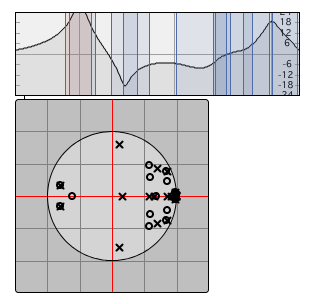
| Name | Description |
|---|---|
| biquad~ | Two-pole, two-zero filter |
| cascade~ | Cascaded series of biquad filters |
| filtercoeff~ | Signal-rate filter coefficient generator |
| filtergraph~ | Graphical filter editor |