gate~
Description
Use gate~ to route an input signal at the second inlet to one of several outlets, or to no outlet at all. When there is only one outlet (the default case), it acts as a simple switch. Unlike the Max gate object, any outlet which is not selected outputs a signal composed of zero values.
When the gate~ object is created as mcs.gate~ all of its signal outlets are combined into a single multichannel outlet. The behavior of mcs.gate~ is otherwise identical to gate~.
Examples
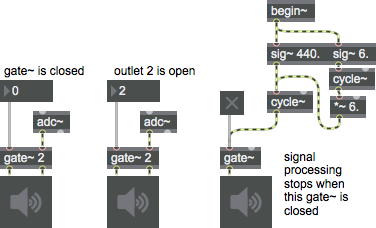
Arguments
number-of-outlets [int]
Number of outlets
initial-open-outlet [int]
Set the outlet that is initially selected. If 0, all signals are shut off and zero signals are sent out all outlets.
Attributes
ramptime [float] (default: 0.)
Sets the ramp time to use for fading connections in milliseconds. When the ramptime attribute is non-zero, gate~ will crossfade between outputs when the output is switched, fading out the output that was previous active and fading in the output that is becoming active.
stepmode [int] (default: 0)
When enabled, all whole-number changes to a signal value in the left inlet (either increasing and decreasing) will increment the open outlet by 1, wrapping accross the available outlets. A value of zero will stop output.
Common Box Attributes
annotation [symbol]
Sets the text that will be displayed in the Clue window when the user moves the mouse over the object.
background [int] (default: 0)
Adds or removes the object from the patcher's background layer. adds the object to the background layer, removes it. Objects in the background layer are shown behind all objects in the default foreground layer.
color [4 floats]
Sets the color for the object box outline.
fontface [int]
Sets the type style used by the object. The options are:
plain
bold
italic
bold italic
Possible values:
0 = 'regular'
1 = 'bold'
2 = 'italic'
3 = 'bold italic'
fontname [symbol]
Sets the object's font.
fontsize [float]
Sets the object's font size (in points).
Possible values:
'8'
'9'
'10'
'11'
'12'
'13'
'14'
'16'
'18'
'20'
'24'
'30'
'36'
'48'
'64'
'72'
hidden [int] (default: 0)
Toggles whether an object is hidden when the patcher is locked.
hint [symbol]
Sets the text that will be displayed in as a pop-up hint when the user moves the mouse over the object in a locked patcher.
ignoreclick [int] (default: 0)
Toggles whether an object ignores mouse clicks in a locked patcher.
jspainterfile [symbol]
JS Painter File
patching_rect [4 floats] (default: 0. 0. 100. 0.)
Sets the position and size of the object in the patcher window.
position [2 floats]
Sets the object's x and y position in both patching and presentation modes (if the object belongs to its patcher's presentation), leaving its size unchanged.
presentation [int] (default: 0)
Sets whether an object belongs to the patcher's presentation.
presentation_rect [4 floats] (default: 0. 0. 0. 0.)
Sets the x and y position and width and height of the object in the patcher's presentation, leaving its patching position unchanged.
rect [4 floats]
Sets the x and y position and width and height of the object in both patching and presentation modes (if the object belongs to its patcher's presentation).
size [2 floats]
Sets the object's width and height in both patching and presentation modes (if the object belongs to its patcher's presentation), leaving its position unchanged.
textcolor [4 floats]
Sets the color for the object's text in RGBA format.
textjustification [int]
Sets the justification for the object's text.
Possible values:
0 = 'left'
1 = 'center'
2 = 'right'
varname [symbol]
Sets the patcher's scripting name, which can be used to address the object by name in pattr, scripting messages to thispatcher, and the js object.
Messages
bang
int
Arguments
float
next
signal
In right inlet: The input signal to be passed through to one of the gate~ object's outlets, according to the most recently received or in the left inlet, or the value of the signal coming in the left inlet.
Output
signal
Depending on the value of the left inlet (either or number), one of the object's outlets will send out the input signal and rest will send out zero signals, or (if the inlet is closed) all outlets will send out zero signals.
See Also
| Name | Description |
|---|---|
| crosspatch | Patching Editor for Matrix Objects |
| selector~ | Assign one of several inputs to an outlet |
| matrix~ | Signal routing and mixing matrix |
| gate | Pass input to an outlet |
| MSP Basics Tutorial 4: Routing Signals | MSP Basics Tutorial 4: Routing Signals |
| MSP Panning Tutorial 1: Simple panning | MSP Panning Tutorial 1: Simple panning |