Rainbow Point Cloud
This example shows how to create intricate point clouds using jit.geom that can then be used in a jit.gl.mesh based rendering setup.
The Patch
Open the patch geom-to-pointcloud.maxpat.
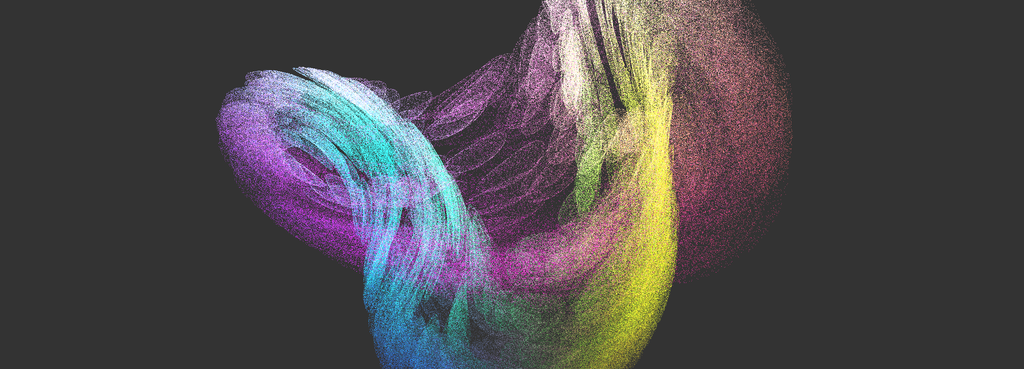
The patcher to achieve this does the following steps.
- Generates a base shape using
jit.geom.shape. - Distributes a random number of points on it using
jit.geom.distribute. - Places many small shapes one the base shape using the points from the previous step with
jit.geom.multiple. - It then deforms the resulting geometry using a couple of chained
jit.geom.twist. - Finally, it uses another
jit.geom.distributeto generate the visible point cloud. - Lastly,
jit.geom.tomatrixis used so that the point cloud can be turned into ajit.gl.mesh.
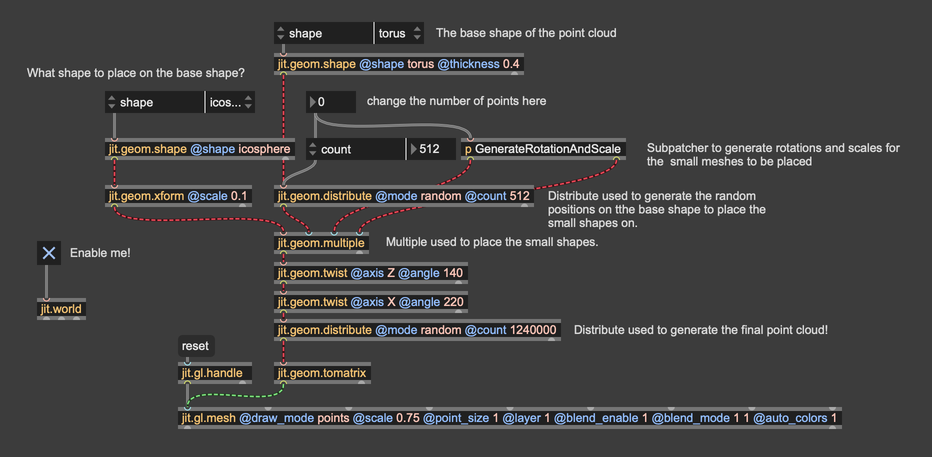
You will notice that there is one subpatcher called [p GenerateRotationAndScale]. It is a simple helper to generate random rotation and scale values for the small shapes we want to place using jit.geom.multiple.
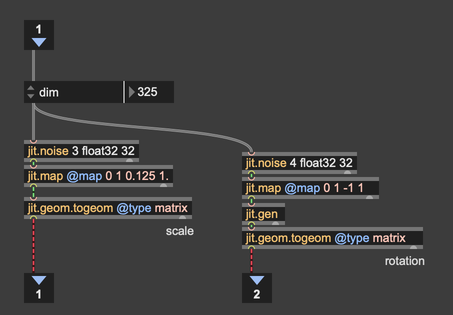
Results
When playing around with the different settings that are exposed in the patch you can achieve a satisfying variety of point arrangements conveying different motion and texture.
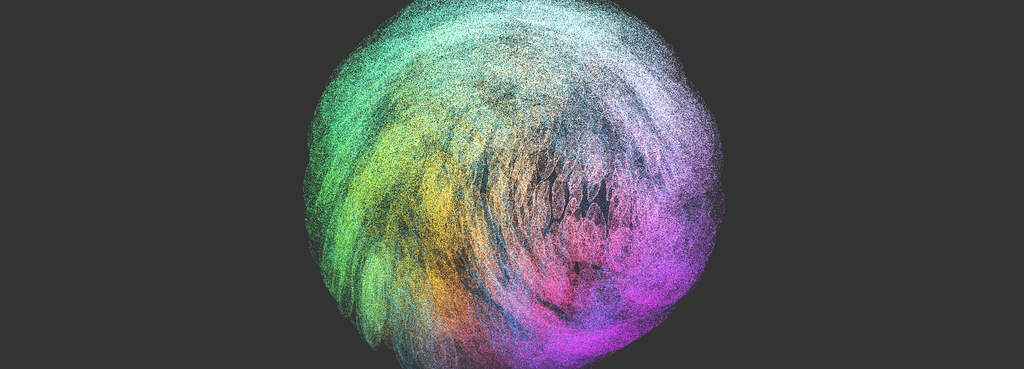
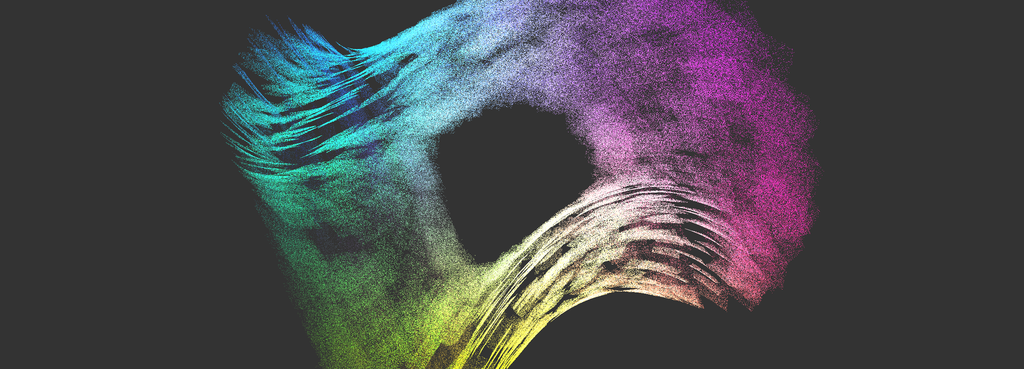
To add animation you could use a custom vertex shader on the resulting jit.gl.mesh to modulate the point cloud. I will leave this as an excercise for the reader.