Examples
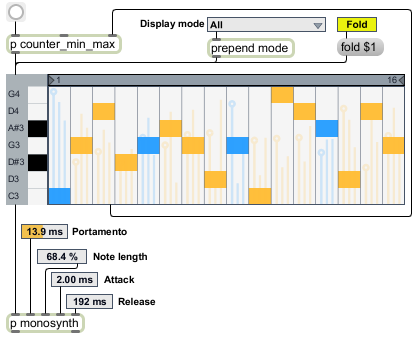
Step Sequencer UI object
| bang | When a message is received, the values associated with the current step are sent out the object's left outlet. | |
| int | step-index [int] |
If the attribute is set to zero, an integer sets the current step of all sequences to the corresponding integer (index numbering starts at 1). If the attribute is set to a value greater than zero, an integer sets the current step of the currently specified sequence. The values associated with the current step are sent out the object's left outlet. |
| active | 0/1 [int] |
If the attribute is set to zero, the message deactivates all sequences. The word , followed by any non-zero value, will activate all sequences. If the attribute is set to a value greater than zero, the message deactivates the specified sequence. The word , followed by any non-zero value, will activate the specified sequence. |
| copy |
start-index [int] stop-index [int] |
The word will copy the entire sequence. One or two optional integer arguments may be used to specify starting and ending indices (index numbering starts at 1). For example, will copy the sequence starting at index 2, while will copy starting at index 2 and ending at index 5. |
| direction | direction-value [int] |
The word followed by an integer in the range 0-4, sets the playback direction for sequence playback. The playback options are: : forward : backward : back and forth : Rotate : random If the attribute is set to zero, the integer argument sets the direction of all sequences when object's playback is controlled using the message. If the attribute is set to a value greater than zero, an integer sets the direction of the specified sequence when object's playback is controlled using the message. |
| doedit | edit-mode [int] |
The word , followed by a number in the range 0-4, provides a simple means to move or rotate the parameters stored in the live.step object. The modes specified by the number arguments are: : transpose the pitch upward. : transpose the pitch downward. : Rotate the steps to the left. : Rotate the steps to the right : Randomize steps depending on the attribute. For instance, if the is set to velocity, 4 will only randomize the velocity. For more advanced editing features, use the , , , , , , and messages. |
| down | parameter [symbol] |
The word will decreases the values of the sequence based on the and attributes. For instance, if the attribute is set to velocity, the message will only decrease the velocity of the currently specified sequence (or all the sequences if the attribute is set to zero). An optional argument may be used with the message to specify the parameters to be decreased without having to use the attribute. The optional arguments are: : decrease all parameters : transpose pitches downward : decrease velocities : decrease durations : decrease values for the user-definable Extra 1 parameter : decrease values for the user-definable Extra 2 parameter |
| dump | Sends the values (pitch, velocity, duration, extra1, extra2) of all steps of the currently specified sequence out the live.step object's right outlet. | |
| duration | start-index/values [list] |
The word , followed by an integer that specifies a starting index into a sequence (index numbering starts with 1) and a list of values (in ticks), will set the duration values for the current sequence specified by the attribute. |
| extra1 | start-index/values [list] |
The word , followed by an integer that specifies a starting index into a sequence (index numbering starts with 1) and a list of values, will set the extra1 values for the current sequence specified by the attribute. |
| extra2 | start-index/values [list] |
The word , followed by an integer that specifies a starting index into a sequence (index numbering starts with 1) and a list of values, will set the extra2 values for the current sequence specified by the attribute. |
| fold | 0/1 [int] |
The word , followed by a 0 or 1, toggles the folded display mode. When folding is enabled, the live.step object only displays those pitches which are present in the sequence specified by the attribute rather than all possible pitches. Fold mode displays only the pitches specific to each individual sequence . Note: Sequence editing messages such as , , and use the list of pitches displayed in fold state when performing operations (i.e., the message will only choose randomly from among the pitches displayed on fold mode. These operations are also dependent on the target sequence, as well). for all sequences. |
| getactive | The message will send the active state of the currently specified sequence out the live.step object's fourth (dumpout) outlet in the form of a list preceded by the word . | |
| getdirection | The message will send the direction state of the currently specified sequence out the live.step object's fourth (dumpout) outlet in the form of a list preceded by the word . | |
| getduration | The message will send a list of all the duration values in the sequence specified by the attribute out the live.step object's fourth (dumpout) outlet in the form of a list preceded by the word . | |
| getextra1 | The message will send a list of all the extra1 values in the sequence specified by the attribute out the live.step object's fourth (dumpout) outlet in the form of a list preceded by the word . | |
| getextra2 | The message will send a list of all the extra2 values in the sequence specified by the attribute out the live.step object's fourth (dumpout) outlet in the form of a list preceded by the word . | |
| getinterval | The message will send the interval of the currently specified sequence out the live.step object's fourth (dumpout) outlet in the form of a list preceded by the word . | |
| getloop | The message will send the loop points of the currently specified sequence out the live.step object's fourth (dumpout) outlet in the form of a list preceded by the word . | |
| getnstep | The message will send the number of steps in the currently specified sequence out the live.step object's fourth (dumpout) outlet in the form of a list preceded by the word . | |
| getmodelist | Sends the list of the display modes out the dumpout outlet. | |
| getpitch | The message will send a list of all the pitch values in the sequence specified by the attribute out the live.step object's fourth (dumpout) outlet in the form of a list preceded by the word . | |
| getstep | step-index [int] |
The message will send a list of the values (pitch, velocity, duration, extra1, extra2) of the specified index of the currently specified sequence out the live.step object's fourth (dumpout) outlet in the form of a list preceded by the word . |
| getvelocity | The message will send a list of all the velocity values in the sequence specified by the attribute out the live.step object's fourth (dumpout) outlet in the form of a list preceded by the word . | |
| fetch |
parameter name [symbol] step number [int] |
The word , followed by a symbol that specifies a step parameter (pitch, velocity, duration, extra1, or extra2) and an integer that specifies a step number, will send a list out of the live.step object's fourth (dumpout) outlet in the form <parameter-name> <step-number> <value> . |
| getzoom | The message will send the zoom pitch values of the currently specified sequence out the live.step object's fourth (dumpout) outlet in the form of a list preceded by the word . | |
| fold_pitch | pitches-list [list] |
The word , followed by an integer or list of integers that specify MIDI note numbers, sets the pitches to be displayed by the live.step object in fold mode. As with the message, the message sets pitches to be displayed in the sequence specified by the attribute. |
| init | Restores and outputs the initial values. | |
| interval | time-value [list] |
Sets the interval of the currently specified sequence. |
| left | parameter [symbol] |
The word will rotate (left-shift) the values of the sequence based on the and attributes. For instance, if the attribute is set to velocity, the message will only rotate the velocity of the currently specified sequence (or all the sequences if the attribute is set to zero). An optional argument may be used with the message to specify the parameters to be rotated without having to use the attribute. The optional arguments are: : Rotate all parameters to the left : Rotate all pitches to the left : Rotate all velocities to the left : Rotate all durations to the left : Rotate all user-definable Extra 1 parameters to the left : Rotate all user-definable Extra 2 parameters to the left |
| loop |
start-index [int] stop-index [int] |
The word , followed by two numbers that specify starting and ending indices, sets the loop points of the currently specified sequence. |
| nstep | number of steps [int] |
Sets the number of steps in the target sequence. |
| (mouse) | Whenever the live.step object is edited using the mouse, the message followed by a number in the range 0-2 will be sent out the object's dumpout outlet. The number specifies what portion of the live.step display has been modified, as follows: 0: The pitch, velocity, duration, extra1, or extra2 settings have been modified. 1: The looping portion of the UI has been modified. 2: Edits have been made in the ruler area of the UI. |
|
| paste |
parameter [symbol] start-index [int] |
When the message is received without argument, all parameters are pasted at the same location as they were copied. An optional argument to specify parameter type (pitch, velocity, duration, extra1, extra2) can be used to paste only specific items. An additional option number argument specifies the starting index where the copied steps will be pasted (index numbering starts at 1). |
| pitch | start-index/values [list] |
The word , followed by an integer that specifies a starting index into a sequence (index numbering starts with 1) and a list of values, will set the pitch values for the current sequence specified by the attribute. |
| set | step-index [int] |
If the attribute is set to zero, the word , followed by an integer sets the current step of all the sequences to the corresponding integer (index numbering starts at 1). If the attribute is set to a value greater than zero, the word , followed by an integer sets the current step of the currently specified sequence. |
| random | parameter [symbol] |
The word will randomize the values of the sequence based on the and attributes. For instance, if the attribute is set to velocity, the message will only scramble the velocity of the currently specified sequence (or all the sequences if the attribute is set to zero). An optional argument may be used with the message to specify the parameters to be scrambled without having to use the attribute. The optional arguments are: : Randomize all parameters : Randomize all pitches : Randomize all velocities : Randomize all durations : Randomize all values for the user-definable Extra 1 parameter : Randomize all values for the user-definable Extra 2 parameter |
| reset | The message allows you to deactivate the current step. It is equivalent to setting the current step to 0. | |
| right | parameter [symbol] |
The word will rotate (right-shift) the values of the sequence based on the and attributes. For instance, if the attribute is set to velocity, the message will only rotate the velocity of the currently specified sequence (or all the sequences if the attribute is set to zero). An optional argument may be used with the message to specify the parameters to be rotated without having to use the attribute. The optional arguments are: : Rotate all parameters to the right : Rotate all pitches to the right : Rotate all velocities to the right : Rotate all durations to the right : Rotate all values for the user-definable Extra 1 parameter to the right : Rotate all values for the user-definable Extra 2 parameter to the right |
| time | list [list] |
The word , followed by a list of 6 numbers, defines the timing position in the sequence. The required arguments are: bar (int) beat (int) unit (int) resolution (int, ppq) time signature numerator (int) time signature denominator (int) The live.step object does not have an internal , so you need to send the time message often if you want to use it to drive the live.step object. |
| scramble |
parameter [symbol] keep-step-sync [int] |
The word will randomize the order of the values of the sequence based on the and attributes. For instance, if the attribute is set to velocity, the message will only scramble the velocity of the currently specified sequence (or all the sequences if the attribute is set to zero). An optional argument may be used with the message to specify the parameters to be scrambled without having to use the attribute. The optional arguments are: : Randomize the order of all parameters : Randomize the order of all pitches : Randomize the order of all velocities : Randomize the order of all durations : Randomize the order of all user-definable Extra 1 parameters : Randomize the order of all user-definable Extra 2 parameters If you are not using all, and that you pass as argument, will keep your steps synchronized. For instance, the message will reorder the pitches, but the other parameters will follow. |
| setall | value [list] |
The word , followed by a number, will assign that value to every layer in the currently targeted sequence when the the live.step object is in display mode. An optional first argument specifying a specific layer (i.e. ) can be used to set all values in a specify layer. When the attribute is set to 1, the message will only be applied to indices inside the loop selection. |
| settimeshift | time-shift [float] |
The word , followed by a positive or negative number that specifies an offset, will move to the relative position from the current step in the sequence and first that step (e.g., sending the message when the current step number is 3 will cause the content of step 2 to fire. |
| sort |
parameter [symbol] keep-step-sync [int] direction (-1/1) [int] |
The word will sort the step values of the sequence based on the and attributes. For instance, if the attribute is set to velocity, the message will only sort the velocity values of the currently specified sequence (or all the sequences if the attribute is set to zero). Optional arguments may be used with the message to specify behavior, synchronization, and direction of sortint. The can be used to set the parameters to be sorted without having to use the attribute. The optional arguments are: : Sort the order of all parameters : Sort the order of the pitches : Sort the order of the velocities : Sort the order of the durations : Sort the order of all user-definable Extra 1 parameters : Sort the order of all user-definable Extra 2 parameters The first integer argument specifies whether or not to keep the step values synchronized - it only works if the attribute is not set to . For instance, the message will reorder the steps based on the pitch, but the velocity, duration and user-definable extra1 and extra2 values associated to the pitch will be maintained. An optional second integer argument can be used to set the sorting order: : Ascending (the default) : Descending. |
| step | values [list] |
The word , followed by a list of three integers, sets the values of a specific step. The required arguments are: the index (index numbering starts at 1) the MIDI note number (0-127) the note velocity (0-127) the duration (30, 60, 120, 240, 480, 960, 1920, 3840 ticks) |
| velocity | start-index/values [list] |
The word , followed by an integer that specifies a starting index into a sequence (index numbering starts with 1) and a list of values, will set the velocity values for the current sequence specified by the attribute. |
| up | parameter [symbol] |
The word will increase the values of the sequence based on the and attributes. For instance, if the attribute is set to velocity, the message will only increase the velocity of the currently specified sequence (or all the sequences if the attribute is set to zero). An optional argument may be used with the message to specify the parameters to be increased without having to use the attribute. The optional arguments are: : Increase all parameters : Transpose pitches upward : Increase velocities : Increase durations : Increase the value of all user-definable Extra 1 parameters : Increase the value of all user-definable Extra 2 parameters |
| zoom |
low-pitch [float] high-pitch [float] |
Sets the zoom points of the currently specified sequence. |
| zoom_fit | The word will cause the currently displayed pitch range of the live.step object to adjust so that the highest and lowest note values become the upper and lower limits of the display. | |
| zoom_in | The word will cause the current pitch range of the live.step object display to decrease by a factor of a fifth (7 steps) at the top and bottom, resulting in a "zoom in" effect. | |
| zoom_out | The word will cause the current pitch range of the live.step object display to increase by a factor of a fifth (7 steps) at the top and bottom, resulting in a "zoom out" effect. |
| Name | Type | g/s | Description |
|---|---|---|---|
| autoscroll | int def.:1 |
When set to one, this attribute lets you expand the scrolling dragging the cursor to the edge of the display or to drag a selected pitch beyond the range of the current visual display. | |
| bgcolor | float | Sets the background color of the live.step object in RGBA format. | |
| bgcolor2 | float | Sets the second background color of the live.step object in RGBA format. | |
| bgrulercolor | float | Sets the ruler background color of the live.step object in RGBA format. | |
| bgunitcolor | float | Sets the unit background color of the live.step object in RGBA format. | |
| blackkeycolor | float | Sets the color for the upper (black) keys in RGBA format. | |
| bordercolor | float | Sets the border color of the live.step object in RGBA format. | |
| display_seq | int def.:1 |
Sets the sequence to be displayed (index numbering starts at 1). | |
| duration_active | int def.:1 |
Activates display of the Duration layer | |
| editlooponly | int def.:0 |
When the attribute is set to 1, the edit messages (, , , , , , ) are only applied to indices inside the loop selection. | |
| extra1_active | int def.:1 |
Activates display of the user-definable Extra 1 layer | |
| extra1_max | int def.:127 |
Sets the maximum value for the user-definable Extra 1 layer. | |
| extra1_min | int def.:0 |
Sets the minimum value for the user-definable Extra 1 layer | |
| extra2_active | int def.:1 |
Activates display of the user-definable Extra 2 layer | |
| extra2_max | int def.:127 |
Sets the maximum value for the user-definable Extra 2 layer | |
| extra2_min | int def.:0 |
Sets the minimum value for the user-definable Extra 2 layer | |
| extra_thickness | float def.:0.5 |
Sets the thickness of the vertical bars displayed in the Extra 1 layer | |
| hbgcolor | float | Sets the highlight background color of the live.step object in RGBA format. | |
| loopbordercolor | float | Sets the loop border color of the live.step object in RGBA format. | |
| loopruler | int def.:1 |
Toggles the display of the loop ruler. | |
| mode | int def.:0 |
An integer or symbol can be used to set the information display mode of the live.step object. The display options are: : Display note, velocity, duration, and user-definable extra1 and extra2 values at once.. : Display pitch : Display velocity bars : Display duration bars : Display extra1 bars : Display extra2 bars |
|
| nseq | int def.:1 |
Defines the number of sequences. | |
| pitch_active | int def.:1 |
Activates display of the Pitch layer | |
| stepcolor | float | Sets the step color of the live.step object in RGBA format. | |
| stepcolor2 | float | Sets the second step color of the live.step object in RGBA format. | |
| target_seq | int | Defines the target sequence (index numbering starts at 1). | |
| textcolor | float | Sets the text color of the live.step object in RGBA format. | |
| unitruler | int def.:1 |
Toggles the display of the unit ruler. | |
| usestepcolor2 | int def.:1 |
Toggles the use of a second step color in the display | |
| velocity_active | int def.:1 |
Activates display of the Velocity layer | |
| whitekeycolor | float | Sets the color for the lower level (white) keys in RGBA format. |
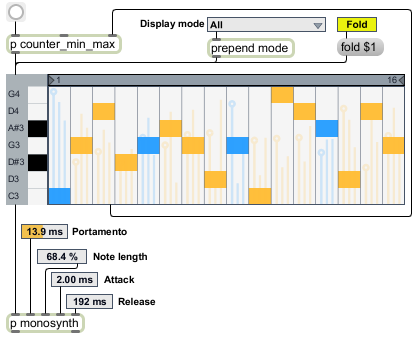
| Name | Description |
|---|---|
| live.grid | A UI grid of steps, with constraints and directions |
| multislider | Multiple slider and scrolling display |
| matrixctrl | Matrix switch control |