Examples
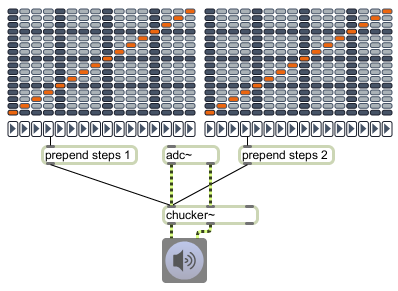
A UI grid of steps, with constraints and directions
| int | step-index [int] |
Sets, displays and outputs the current step. The list sent out the left outlet of the live.grid object takes the form . When the live.grid object is in Matrix Mode and there is no value selected in the column, a 0 is sent as the step value. |
| list | input-list [list] |
When the attribute is set to 0, a list of 2 values sets the step index and value. When the attribute is set to 1, a of 3 values sets the step index, value and direction. When the attribute is set to 1, a list of 3 values sets the object's behavior: , , and . An optional fourth value can be used to set direction (-1/0/1). |
| clear | The message is only used when the attribute is enabled, and will deselect all currently set rows and columns. | |
| constraint | constraint of the step [list] |
Sets the constraint for a specific step. For instance, the message sets the constraints of the third step (column numbering starts at 1) to 0 0 1 1. |
| directions | directions [list] |
Sets the grid directions, used to indicate the direction of playback of a step: : Backward : Stop : Forward |
| down | Decreases (lowers) the current values of all the steps by one. New step values are sent out the second outlet. Note: The current constraints, if any, are also taken into account when altering current step values; the resulting shift might be "rounded" to the closest step. |
|
| freeze | step-index [int] |
Set the index is 0 to hide the overlay used to indicate frozen values.Any index greater than zero sets and displays the frozen step. |
| getconstraint | column [int] |
The word , followed by a number that specifies a column in the live.grid display, will send a list consisting of the column number followed by a list indicating the constrain state of each cell in the column, from bottom to top (column numbering starts at 1). Constraints are indicated as follows: : Constraint : No constraint |
| getdirections | column [int] |
The word , followed by a number that specifies a column in the live.grid display, will send a list consisting of the column number followed by the direction out the fourth (dumpout) outlet (column numbering starts at 1). The direction is indicated as follows: : Backward : Stop : Forward |
| getcell |
x-index [int] y-index [int] |
The word , followed by a pair of numbers that specifies the x and y indices of a cell in the live.grid display, will send a list consisting of the word , a number pair that specifies the x and y indices, and the value of the cell (column numbering starts at 1). |
| getcolumn | column [int] |
The word , followed by a number that specifies a column in the live.grid display, will send a list consisting of the word , a number that specifies the column index, and a list of the current column values out the fourth (dumpout) outlet (column numbering starts at 1). |
| getrow | row [int] |
The word , followed by a number that specifies a row in the live.grid display, will send a list consisting of the word , a number that specifies the row index, and a list of the current row values out the fourth (dumpout) outlet (row numbering starts at 1). |
| init | Restores and outputs the initial values. | |
| left | Rotate the values of all steps to the left. New steps values are sent out the second outlet. Note: The current constraints, if any, are also taken into account when altering current step values; the resulting shift might be "rounded" to the closest step. |
|
| linkdump | When the attribute is set to 1, the message sends all messages required to synchronize one live.grid object to another live.grid object out the object's right outlet. | |
| (mouse) | Click and drag to edit the step values or constraints, depending on the current display mode. |
|
| set | step-index [int] |
Sets and displays the current output step without causing output. |
| random | type (optional) [list] |
The word generates new step values or step constraints, depending on the current . An optional second argument can be used to select a portion of the UI object to randomize: : Randomize the steps values : Randomize constraints and make sure that the steps values are correct with respect to the new constraints grid : Randomize directions if the attribute is set to 1. |
| reset | type (optional) [list] |
The word sets the default values or clears the constraints, depending on the current . An optional second argument can be used to select a portion of the UI object to reset: : Reset the steps values (Note: since the reset may interact with the current constraints, a given step value may not be completely reset) : Clear all constraints : Set all the directions to if the attribute is set to 1. |
| setcell |
x-index [int] y-index [int] value [int] |
The word , followed by a pair of numbers that specifies the x and y indices of a cell in the live.grid display and a number value, will set the value of the specified cell (column numbering starts at 1). |
| steps | step values [list] |
Sets the values of all the steps at once. Value numbering starts at 1. |
| right | Rotate the values of all the steps to the right. New steps values are sent out the second outlet. Note: The current constraints, if any, are also taken into account when altering current step values; the resulting shift might be "rounded" to the closest step. |
|
| up | Increases (raises) the values of all steps. New steps values are sent out the second outlet. Note: The current constraints, if any, are also taken into account when altering current step values; the resulting shift might be "rounded" to the closest step. |
| Name | Type | g/s | Description |
|---|---|---|---|
| bgstepcolor | float | Sets the background step color of the live.grid object in RGBA format. | |
| bgstepcolor2 | float | Sets the second background step color of the live.grid object in RGBA format. | |
| bordercolor | float | Sets the border color of the live.grid object in RGBA format. | |
| bordercolor2 | float | Sets the second border color of the live.grid object in RGBA format. | |
| columns | int def.:16 |
Sets the number of columns in the live.grid object's display | |
| direction | int def.:1 |
Toggles the display of the directions arrows. | |
| directioncolor | float | Sets the color of the direction's arrows in RGBA format. | |
| freezecolor | float | Sets the color of all frozen steps in RGBA format. | |
| hbgcolor | float | Sets the highlighted background color of the live.grid object in RGBA format. | |
| link | int def.:0 |
Toggles mode. When activated, all the necessary messages to synchronize two live.grid objects are sent out the right outlet. | |
| marker_horizontal | int def.:4 |
Defines the "first beat" indicator on the live.grid object's horizontal axis. The attribute sets the display color for this indicator. To hide the indicator, set the attribute value to zero. | |
| marker_vertical | int def.:4 |
Defines the "first beat" indicator on the live.grid object's vertical axis. The attribute sets the display color for this indicator. To hide the indicator, set the attribute value to zero. | |
| matrixmode | int def.:0 |
Toggles matrix mode for the object's display. In matrix mode, multiple cells in a row or column may be selected. Note: The and messages change their syntax slightly when used in conjunction with this attribute. See the listing for these messages for more details. |
|
| mode | int def.:0 |
Defines the current display mode: : Allows editing of each step value : Allows editing of each constrain |
|
| rounded | float def.:4. |
Defines the roundness of the grid in pixels. | |
| rows | int def.:16 |
Sets the number of rows in the live.grid object's display. The minimum number of rows is 2 when the attribute is not set, and 1 if it is. | |
| spacing | float def.:1. |
Defines the grid spacing in pixels. | |
| stepcolor | float | Sets the step color of the live.grid object in RGBA format. |
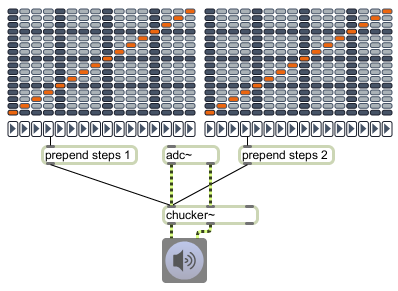
| Name | Description |
|---|---|
| live.step | Step Sequencer UI object |
| multislider | Multiple slider and scrolling display |
| itable | A table in a patcher window |
| matrixctrl | Matrix switch control |
| chucker~ | Segment audio and reorder it on looped playback |