Basic information about the Live API and links to further readings.
This document refers to Ableton Live version 8.2.2 or newer.
Besides building new instruments and effects to be used in Live, Max For Live also allows to access Live itself, its tracks, clips, devices and hardware control surfaces. This chapter defines some basic terms used throughout the whole Live API and introduces the Max objects representing the Live API.
The accessible parts of Live are represented by a hierarchy of objects called the Live Object Model (LOM) .
The model describes the hierarchy of objects inside Live, as seen from the Max devices. There are various classes of objects in the model, like or . For certain objects only a single instance exists, for other multiple instances are hold in lists. The Live Object Model reference page shows how to navigate from a number of root objects down a path to the particular object of interest, and what to do with it.
Live objects are accessed using paths according to the Live Object Model. For example, the first clip in the third track can be accessed by the path . Alternatively, it can be accessed via . Or, if the clip is shown in the detail view, via .
As you can see, different paths can point to the same Live object. One of these paths is the canonical path .
When communicating with the Live API, no quotes are used in paths. List indexes start with 0.
When navigating through the object model, besides these absolute paths, relative paths can be used. These determine a subpath beginning at the current position in the object hierarchy.
(Absolute) paths to all objects start with one of , , or . These are the root objects.
Different paths can lead to the same object. and are the same object if the fourth track is selected.
Each object has a unique canonical path, in this case. The canonical path is send out of live.object in reponse to . In the Live Object Model, the canonical path is shown by bold connectors.
Additionally to what is described in the LOM, all objects have a child which is used by Live to determine the canonical path of an object. The canonical parents are get-only and useful for patching, too. For example, is the perfect way to get the own track object.
An object id identifies a particular object instance in Live like a track or a clip.
To get an id, a live.path object must be used to navigate to the Live object. When a live.path object sees this Live object the first time, an id is assigned to it.
The id is only valid inside the device with the live.path and remains unchanged as long the object exists. If the object is moved in Live, its id usually remains unchanged. There may be exceptions if the movement is implemented as a delete/create sequence, though. When an object is deleted and a new object is created at its place, it will get a new id.
An id is never reused in the scope of a Max device. Ids are not stored. Therefore, after loading a saved device, the live.path object must navigate to the object again.
An object id consists of the word and a number, separated by a space, like . refers to no object . In Max terms it's a list of the symbol and an integer.
Each Live object is of a particular object type (or Class ). This object type determines what kind of object that is and what children, properties and functions it has. The object types are described in detail in the Live Object Model.
Live objects have children identified by name. The names of the possible children of some names point to single objects, others to a list of objects. The child name also determines which object type you can expect to find there.
List names are in plural, whereas single child names are in singular. Lists may be empty. Sending to live.path allows to find out how many children are in the list.
Single children names may point to no object, in which case you get if you navigate there or send to live.object.
Most children can be monitored using live.observer.
Live objects have properties which describe it's actual state. Properties are accessed by sending and messages to live.object. Not all properties can be set, though.
Many properties can be monitored using live.observer.
Many Live objects have functions which can be called by the respective message to live.object. A function call may have parameters (a list of values) and a single return value, which is sent to the outlet of live.object.
Properties and function parameters or return values used in the Live Object Model and by the Max objects to access the Live API have one of the following data types:
| Datatype | Description |
|---|---|
| bool | 0 for false and 1 for true |
| symbol | a string with unicode character set use double quotes in message boxes to create symbols with spaces double quotes in symbols are to be prefixed by backslashes backslashes are included as double backslashes example: creates the symbol |
| int | a 32 bit signed integer |
| float | a 32 bit float value |
| double | a 64 bit float value (maily used for timing values) |
| beats | song beat time counted in quarter notes, represented as double |
| time | song time in seconds, represented as double |
| time = beats * 60 / tempo (in bpm) | |
| sometimes the time is given in milliseconds (ms) | |
| list | a space separated list of the types above |
When Max devices need to know the state of the Live application and its objects, they can actively poll the state by navigating through the object hierarchy and getting object properties or calling functions.
But changes happen in Live while the Max device is passive. To allow the Max device to react on these changes in Live, notifications are sent from Live to the Max device. Notifications are spontaneous in the sense that messages are sent to outlets spontaneously, not in response to a message received at an inlet.
The notifications include object ids sent when the Live object at a certain path changes and values sent when a property changes.
Four Max objects interact in a certain way to allow Max devices to access the Live objects.
| Max object | Purpose |
|---|---|
| live.path | select objects in the Live object hierarchy |
| live.object | get and set properties and children, call functions |
| live.observer | monitor properties and children |
| live.remote~ | control Live device parameters in real time |
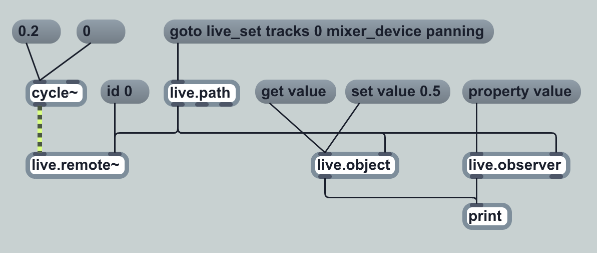
live.path objects are used to navigate to the Live objects on which live.object, live.observer and live.remote~ are supposed to operate. For this purpose, navigation messages like are sent to live.path, which replies by sending an object id to the left outlet.
live.path can also observe the given path, and when the object at this path changes, its id is sent to the middle outlet. This is particularly useful for paths like which point to the currently selected track.
live.object is used to operate on a particular Live object which id has been received from live.path. It allows to get or set properties of the Live object and to call its functions with parameters.
live.observer monitors the state of a particular Live object which id has been received from live.path. After telling live.observer which property to observe it recognizes all changes of the property and sends the current values to its left outlet.
live.remote~ receives the id of a DeviceParameter object from live.path and then allows to feed this parameter with new values by sending them into the left inlet, in realtime, without effects on the undo history or the parameter automation, which is deactivated.
DeviceParameter objects are children of Live devices, including Max devices, and also of tracks, like volume and pan.
The LiveAPI Javascript object is available in code written for the js object. It provides a succinct means of communicating with the Live API functions from JavaScript, incorporating the functionality provided by the live.path, live.object and live.observer objects.