Examples
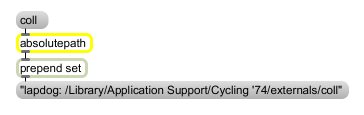
Convert a file name to an absolute path
| anything | pathname [list] |
A file name or path as a symbol. Input pathnames can contain slashes, colons, or backslashes as separators. |
| types | filetypes [list] |
The message followed by a list of four-letter, filetype codes will designate the types of files which absolutepath can recognize. |
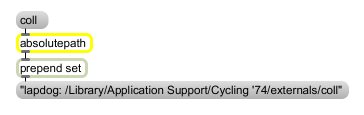
| Name | Description |
|---|---|
| conformpath | Convert paths of one pathtype and/or pathstyle to another |
| opendialog | Open a dialog to ask for a file or folder |
| relativepath | Convert an absolute to a relative path |
| savedialog | Open a dialog to ask for a filename for saving |
| strippath | Get a filename from a full pathname |
| File Preferences | File Preferences |