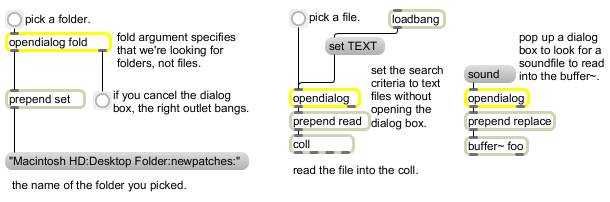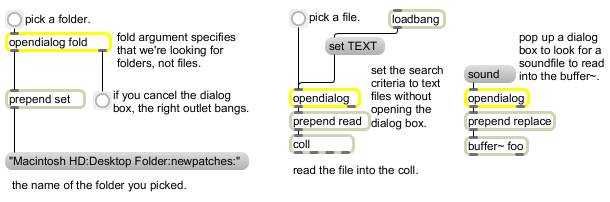| bang |
|
Opens a standard Open Document dialog box for choosing a file. |
| anything |
filetype [list]
|
One or more symbols are interpreted as one or more type codes used to determine which files are listed by the opendialog object. Example type codes for files are TEXT for text files, maxb for Max binary format patcher files, and AIFF for AIFF format audio files. types with no arguments makes the object accept all file types, which is the default setting. |
| set |
filetype [list]
|
The word set, followed by a four-letter symbol (e.g., TEXT, maxb) which specifies a file type, sets the opendialog object to search for the designated file type when opening the dialog box. |
| types |
filetype [list]
|
The word types, followed by one or more four-letter type codes, determines which file types are listed by the opendialog object. Example type codes for files are TEXT for text files, maxb for Max binary format patcher files, and AIFF for AIFF format audio files. types with no arguments makes the object accept all file types, which is the default setting. |
| sound |
|
Sets opendialog to list audio files (AIFF, NeXT/Sun, and WAV, along with some generic data file types). |