Examples
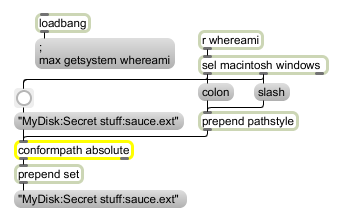
Use the getsystem message to Max to automatically conform file pathnames across platforms
Convert paths of one pathtype and/or pathstyle to another
| Name | Type | Opt | Description |
|---|---|---|---|
| pathtype | symbol | opt | An optional symbol argument specifies the pathtype to be used as output. The possible pathtype arguments are: absolute: Specifies the output of the absolute pathname of the file or folder as a symbol. boot: Specifies the output of the pathname of the file or folder relative to the boot volume as a symbol. C74: Specifies the output of the pathname of the file or folder relative to the Cycling 74 folder as a symbol. ignore: Specifies that no pathtype conversion is performed. relative: Specifies the output of the pathname of the file or folder relative to the Max application folder as a symbol. |
| pathstyle | symbol | opt | An optional symbol argument specifies the pathstyle to be used as output. The possible pathstyle arguments are: colon: Specifies that the colon pathstyle is used for output (See description in Input section for more details). max: Specifies that the max pathstyle is used for output (See description in Input section for more details). native: Specifies that the native pathstyle is used for output (See description in Input section for more details). native_win: Specifies that the native_win pathstyle is used for output (See description in Input section for more details). Note: The use of the native_win style paths is not advised except for display purposes. slash: Specifies that the slash pathstyle is used for output (See description in Input section for more details). |
| anything | filename or path [list] |
A file name or path as a symbol. The conformpath object converts paths of one pathstyle (i.e., file paths that use colons or slashes as separators) and/or pathtype (paths that are absolute, relative, boot volume-relative, or Cycling 74 folder-relative) to another. It provides a superset of the functionality of the absolutepath and relativepath objects. |
| pathstyle | pathstyle [symbol] |
The word , followed by a word that specifies a pathstyle, will conform the output pathname to the chosen styles. The possible styles are: : The style will use colons as separators when passing paths between objects. This style was used in Max versions 4.2 and earlier on Macintoshes Note: Since the native Macintosh pathstyle is the same as the colon path style, there is no native_mac pathstyle. : (default) The style will use whatever style the currently running version of Max uses to pass paths between objects. : The style will use whatever format is used by the currently running operating system to specify paths. Note: When working with native paths, only absolute paths will be valid for the operating system. : The style will use native Windows OS format (i.e., backslashes as separators) to specify paths. Note: - In MaxMSP, the backslash character is used as an escape character and could lead to problems if used in conjunction with message boxes, sprintf, coll, and other objects which parse text into atoms. : The style will use slashes as separators when passing paths between objects. |
| pathtype | pathtype [symbol] |
The word , followed by a word that specifies a pathtype, will conform the output pathname to the chosen type. The possible types are: : The type will output the absolute pathname of the file or folder as a symbol. : The type will output the pathname of the file or folder relative to the boot volume as a symbol. If the file is not relative to the boot file, the conformpath object will send a zero out the right outlet and send the output path out the left outlet unchanged. : The type will output the pathname of the file or folder relative to the Cycling 74 folder as a symbol. If the file is not relative to the Cycling 74 folder, the conformpath object will send a zero out the right outlet and send the output path out the left outlet unchanged. : (default) The type will perform no path type conversion. : The type will output the pathname of the file or folder relative to the Max application folder as a symbol. If the file is not relative to the Max application folder, the conformpath object will send a zero out the right outlet and send the output path out the left outlet unchanged. |
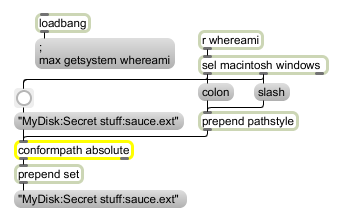
| Name | Description |
|---|---|
| absolutepath | Convert a file name to an absolute path |
| opendialog | Open a dialog to ask for a file or folder |
| relativepath | Convert an absolute to a relative path |
| savedialog | Open a dialog to ask for a filename for saving |
| strippath | Get a filename from a full pathname |