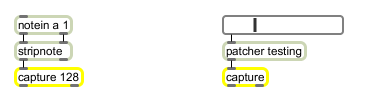Examples
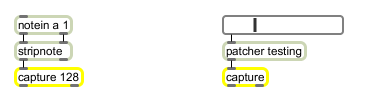
Collect numbers to paste into a table... or just to see what's been going on
Store numbers to view or edit
| Name | Type | Opt | Description |
|---|---|---|---|
| storage maximum | int | opt | The first argument sets a maximum number of items to store. If there is no argument, capture will store up to 512 items. Once the maximum has been exceeded, the earliest stored item is dropped as each new item is received. |
| a x or m | symbol | opt | If the second argument is , all items will be displayed in ASCII form in the editing window. If the second argument is , all numbers will be displayed in hexadecimal form in the editing window. If the second argument is , numbers less than 128 are displayed in decimal, and numbers greater than 128 are in hexadecimal. If there is no argument, all items are displayed in decimal. |
| int | input [int] |
Numbers or symbols are stored in the order in which they are received. |
| float | input [float] |
Numbers or symbols are stored in the order in which they are received. |
| list | input [list] |
All numbers and/or symbols in the list are stored in order from first to last. |
| anything | input [list] |
All numbers and/or symbols are stored in order from first to last. |
| (mouse) | Double-clicking on the object in a locked patcher will open a window which displays all values stored internally. | |
| clear | Erases the contents of a capture object. | |
| dump | Outputs the contents of the capture object, one item at a time, out the left outlet. | |
| count | input [int] |
Sends the number of items collected since the last message out the right outlet of the capture object. |
| open | Causes the window associated with the capture object to become visible. The window is also brought to the front. Double-clicking on the capture object in a locked patcher has the same effect. | |
| wclose | Closes the window associated with the capture object. | |
| write | filename [symbol] |
The word , followed by a symbol, saves the contents of the capture object into a text file, using the symbol as the filename. The file will be saved in the same folder as the Max application, unless the symbol is a pathname specifying some other folder (such as ). The word by itself causes a standard Save As dialog box to be opened, allowing you to name the file and save it in the desired folder. |