Examples
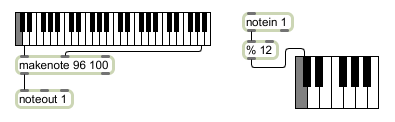
Produce output by clicking on the keyboard... or use to display incoming pitches
Output numbers from a keyboard onscreen
| bang | In left inlet: Sends out the pitch and velocity values currently stored in kslider. | |
| int | pitch [int] |
In left inlet: The number received in the inlet is displayed graphically by kslider if it falls within its displayed range. The current velocity value (from 1 to 127) that kslider holds is sent out its right outlet, followed by the received number out the left outlet. |
| (inlet1) | velocity [int] |
In right inlet: The number received in the right inlet sets the output key velocity without triggering output. |
| float | pitch [float] |
Converted to . |
| (inlet1) | velocity [float] |
In right inlet: Converted to . |
| chord | pitch-velocity pairs [list] |
In left inlet: The word , followed by a list of MIDI note name and velocity pairs, can be used to play chords on the kslider in polyphonic mode (set by the message). The message sends note-offs for currently held notes, followed by note-on commands for the specified note and velocity pairs. When the kslider object's state is saved by a preset object in polyphonic mode, the preset object will store chord messages. |
| clear | In left inlet: The message will clear any currently highlighted notes on the keyboard, but will not trigger any output. | |
| flush | In left inlet: When the kslider object is in polyphonic mode (set by the message), the message will send note-offs to currently held notes and clear the kslider object's display. | |
| (mouse) | The kslider object sends out numbers when you click or drag on it with the mouse. The velocity value is determined by the vertical position of the mouse within each key. Higher vertical positions produce higher velocities, to a maximum of 127. If the kslider object is in polyphonic mode, you need to click on a key twice: once to send a note-on, and once again for a note-off. Clicking on the very rightmost edge of the kslider sends out the note of the key C that would be just to the right of the keys that are visible. |
|
| set | pitch and velocity [list] |
In left inlet: The word , followed by a number, changes the value displayed by kslider, without triggering output. |
| size | 0/1 [int] |
This is a legacy message - the size of the kslider object can be set by clicking on the object's resize handle and dragging. In left inlet: The word , followed by a zero or one, sets the size of the keyboard display. (default) sets the large keyboard, and selects the small keyboard. |
| Name | Type | g/s | Description |
|---|---|---|---|
| blackkeycolor | float | Sets the color for the upper level of keys (otherwise known as the black keys) in RGBA format. | |
| bordercolor | float | Sets the key outline color in RGBA format. | |
| hkeycolor | float | Sets the selected key color in RGBA format. | |
| mode | int def.:0 |
Sets the object's mode of operation. 0 : (the default) Only one key can be selected and displayed at one time. 1 : The object keeps track of note-ons and note-offs, so it mirrors which notes are currently held down on your MIDI keyboard. A key is “turned off” by sending the kslider object a key on message with a velocity of 0. |
|
| offset | int def.:36 |
Sets an offset value in octaves for the kslider object. | |
| range | int def.:48 |
Sets the number of keys in the keyboard display. | |
| whitekeycolor | float | Sets the color for the lower level of keys (otherwise known as the white keys) in RGBA format. |
| Name | Description |
|---|---|
| Color | Choosing the Color... menu item from the Object menu when the object is selected opens a color picker, permitting adjustment to the appearance of the kslider object. |
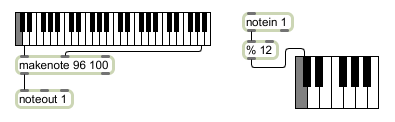
| Name | Description |
|---|---|
| makenote | Generate a note-off message following each note-on |
| notein | Output received MIDI note messages |
| noteout | Transmit MIDI note messages |
| nslider | Output numbers from a notation display onscreen |
| pictslider | Picture-based slider control |
| rslider | Display or change a range of numbers |
| slider | Output numbers by moving a slider onscreen |