Examples
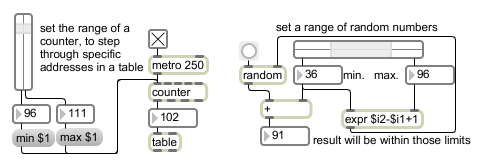
Output minimum and maximum values to set the range of another object
Display or change a range of numbers
| bang | In left inlet: Sends out the minimum and maximum values of the currently displayed range. | |
| int | minimum [int] |
In left inlet: The number sets the minimum limit of a range displayed as a colored region on the rslider, and causes the minimum and maximum values of that range to be sent out. A number that exceeds the limits of the rslider itself will be limited to stay within the rslider. The minimum and maximum values can also be set (and sent out) by dragging with the mouse across a range in the rslider. |
| (inlet1) | maximum [int] |
In right inlet: The number is stored as the maximum limit of the range displayed in color on the rslider. A number that exceeds the limits of the rslider itself will be limited to stay within the rslider. The minimum and maximum values can also be set (and sent out) by dragging with the mouse across a range in the rslider. |
| float | minimum [float] |
Converted to . |
| (inlet1) | maximum [float] |
In right inlet: The number is stored as the maximum limit of the range displayed in color on the rslider. A number that exceeds the limits of the rslider itself will be limited to stay within the rslider. The minimum and maximum values can also be set (and sent out) by dragging with the mouse across a range in the rslider. |
| list | minimum-and-maximum [list] |
In left inlet: The first two numbers in the list are used to set the minimum and maximum values of the displayed range, and are sent out. |
| (mouse) | Clicking on the rslider object and dragging sets the minimum and maximum values and sends them out the object's outlets (or left outlet in list mode). or setting attributes. | |
| set |
minimum [int] maximum [int] |
In left inlet: The word , followed by two numbers, sets the minimum and maximum values of the currently displayed range, without sending them out the outlets. |
| setminmax | low-and-high-values [list] |
The word , followed by two numbers, sets the low and high range values for the rslider object. The floatoutput attribute will automatically be set. |
| Name | Type | g/s | Description |
|---|---|---|---|
| bgcolor | float | Sets the background color of the rslider object in RGBA format. | |
| bordercolor | float | Sets the border color of the rslider object in RGBA format. | |
| drawline | int def.:1 |
Toggles the drawing of a center line on the rslider display. The default value is 1 (on). | |
| fgcolor | float | Sets the range color of the rslider object in RGBA format. | |
| floatoutput | int def.:0 |
Toggles floating-point output from the slider object. The default is 0 (off). | |
| listmode | int def.:0 |
Toggles the list output mode. When it is on, the rslider object will output the min and max values as a list out the left outlet. Otherwise, the values are sent out the right and left outlets. The default value is 0 (off). | |
| min | int def.:0 |
Sets value that will be added to the rslider object's lower value before it is sent out the outlet. | |
| mult | float def.:1. |
Sets a multiplier value. The rslider object's value will be multiplied by this number before it is sent out the outlet. The default value is 1. | |
| orientation | int def.:0 |
Sets the rslider object to a horizontal or vertical data display. 0 : (the default) sets the display dependent on the size of the slider - longest side of the rectangle that describes the slider sets the orientation. 1 2 |
|
| size | float def.:128. |
Sets the total range of the rslider. The rslider will range from 0 to one less than the specified size. A message smaller than 1 will be automatically set to 2. By default, the size of an rslider is . |
| Name | Description |
|---|---|
| Color | Choosing the Color... menu item from the Object menu when the object is selected opens a color picker, permitting adjustment to the appearance of the rslider object. |
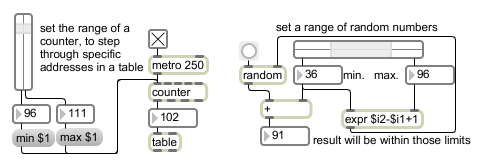
| Name | Description |
|---|---|
| multislider | Multiple slider and scrolling display |
| nslider | Output numbers from a notation display onscreen |
| pictctrl | Picture-based control |
| pictslider | Picture-based slider control |
| slider | Output numbers by moving a slider onscreen |
| split | Look for a range of numbers |
| Max Basic Tutorial 13: Movie Sequencing | Max Basic Tutorial 13: Movie Sequencing |