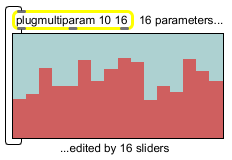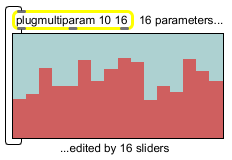| bang |
|
Sends the currently stored values out the object's left outlet. |
| int |
parameter-index [int]
|
The value at the specified parameter-index is sent out the object's right outlet. |
| float |
parameter-index [float]
|
Converted to int. |
| list |
parameter-values [list]
|
Interpreted as a set of values to be assigned to the object's parameters, starting at the lowest-numbered parameter. If the list is longer than the number of parameters defined by the object, the extra elements are ignored. The values of the list are constrained to be within the minimum and maximum arguments of the object. |
| poke |
arguments [list]
|
The word poke, followed by a number that specifies a parameter and a value, sets the parameter value. |
| setmessage |
message [symbol]
|
The word setmessage, followed by a symbol, changes the message that sets individual values when they change (for example, because the stored program was changed). The default select message is useful in conjunction with the multislider object. |