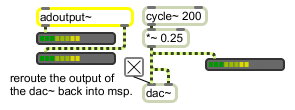Examples
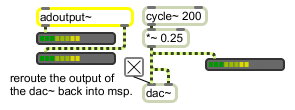
Capture the output of physical DAC channels to record/re-process the output of your patch
Access audio driver output channel
| Name | Type | Opt | Description |
|---|---|---|---|
| audiodriver-output-channels | int | opt | The arguments specify output channels of the current audiodriver. There is no limit to the number of channels you can specify. By default, adoutput~ creates two outlets and assigns the audio output from channels 1 and 2 of the current audiodriver to them. Note that these channel numbers are not the same as the logical channel numbers used by the dac~ and adc~ objects, but represent the "physical" outputs of the driver after any remapping has taken place. You configure the relationship between logical dac~ channels and the audiodriver's real channels with the I/O Mappings subwindow of the DSP Status window. |
| set |
outlet-index [int] audiodriver-output-channel-index [int] |
The word , followed by two numbers, assigns an audio driver output channel to a signal outlet of the adoutput~ object. The first number is the index of the outlet, where a value of 0 refers to the left outlet. The second number is the index of the audio driver output device channel where 1 refers to the first channel. If the second number is 0, the specified outlet is turned off and outputs a zero signal. |