Examples
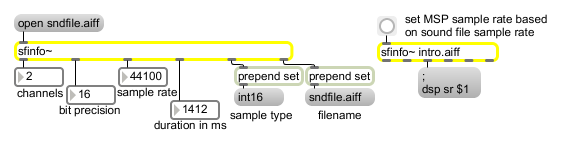
Report information about a specific audio file
Report audio file information
| Name | Type | Opt | Description |
|---|---|---|---|
| filename | symbol | opt | Names a file that sfinfo~ will report about when it receives a subsequent message. The file must exist in the Max search path. |
| bang | If a file has already been opened, either with the message or specified by an argument to sfinfo~, reports the number of channels, sample size, sample rate, and length in milliseconds out the sfinfo~ object's outlets. | |
| getnamed | object-name [symbol] |
In left inlet: The word , followed by a symbol which specifies the name of an sfplay~ object, interrogates the named sfplay~ object and reports the number of channels, sample size, sample rate, file length in milliseconds, sample type, and filename out its outlets. |
| open | filename [symbol] |
The word , followed by a name of an audio file, opens the file if it exists in Max's search path. Without a filename, brings up a standard open file dialog allowing you to choose a file. After the file is opened, sfinfo~ interrogates the file and reports the number of channels, sample size, sample rate, file length in milliseconds, sample type, and filename out its outlets. |
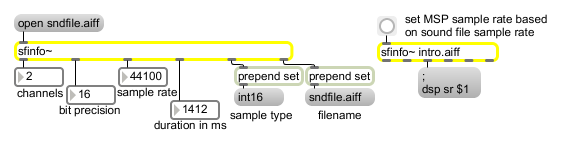
| Name | Description |
|---|---|
| info~ | Report information about a sample |
| sflist~ | Store audio file cues |
| sfplay~ | Play audio file from disk |
| MSP Tutorial 16: Record and Play Audio Files | MSP Tutorial 16: Record and Play Audio Files |