Examples
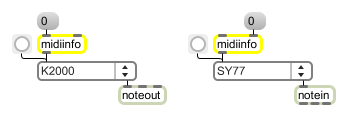
Get output device names for MIDI output objects... and for MIDI input objects
Set a pop-up menu with names of MIDI devices
| bang | In left inlet: Same as , but doesn't send a message after setting the umenu items. The equivalent message to for retrieving input device names is -1 in the right inlet. | |
| int | menu-index [int] |
In left inlet: Causes midiinfo to send out a series of messages containing the names of the current MIDI output devices. Those messages can be used to set the individual items of a pop-up umenu object connected to the midiinfo object's outlet. The number received in the midiinfo object's left inlet is then sent in a set message to set the currently displayed umenu item. In right inlet: Causes midiinfo to send out a series of messages containing the names of the current MIDI input devices. Those messages can be used to set the individual items of a pop-up umenu object connected to the midiinfo object's outlet. The number received in the midiinfo object's right inlet is then sent in a set message to set the currently displayed umenu item, unless the number is less than zero, in which case no set message is sent. |
| controllers | initial-menu-index [int] |
In left inlet: Causes midiinfo to send out a series of messages containing the names of all MIDI controllers (devices that transmit MIDI) in the current MIDI setup. Those messages can be used to set the individual items of a pop-up umenu object connected to the midiinfo object's outlet. The word may be followed by a number, which sets the pop-up umenu to that item number after the menu items have been created. |
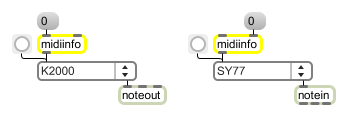
| Name | Description |
|---|---|
| midiin | Output received raw MIDI data |
| midiout | Transmit raw MIDI data |
| umenu | Pop-up menu, to display and send commands |
| Max MIDI Tutorial 1: Basic MIDI | Max MIDI Tutorial 1: Basic MIDI |