Examples
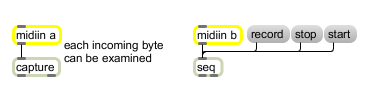
MIDI messages received in a port are output by a midiin object
Output received raw MIDI data
| Name | Type | Opt | Description |
|---|---|---|---|
| MIDI-port (a through z) | symbol | opt | Specifies the port from which to receive incoming MIDI messages. If there is no argument, midiin receives from port (or the first input port listed in the MIDI Setup dialog.) |
| anything | MIDI-port (a through z) [list] |
Performs the same functions as . |
| (mouse) | Double-clicking on a midiin object shows a pop-up menu for choosing a MIDI port or device. | |
| (MIDI) | The midiin object receives all MIDI messages from a MIDI input device. | |
| port | MIDI-port (a through z) [symbol] |
The word , followed by a letter - or the name of a MIDI input port or device, sets the port from which the object receives incoming MIDI messages. The word is optional and may be omitted. |
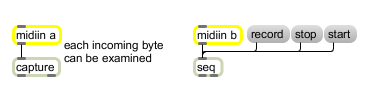
| Name | Description |
|---|---|
| midiout | Transmit raw MIDI data |
| midiparse | Interpret raw MIDI data |
| midiinfo | Set a pop-up menu with names of MIDI devices |
| notein | Output received MIDI note messages |
| rtin | Output received MIDI real time messages |
| sysexin | Output received MIDI system exclusive messages |
| xnotein | Interpret MIDI note messages with release velocity |
| xbendin | Interpret extra precision MIDI pitch bend values |
| Max MIDI Tutorial 1: Basic MIDI | Max MIDI Tutorial 1: Basic MIDI |