Examples
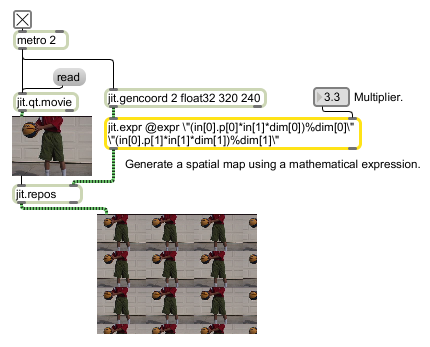
Evaluate expressions
| Name | IOProc | Planelink | Typelink | Dimlink | Plane | Dim | Type |
| out | n/a | 1 | 1 | 1 | 1 | 1 | char long float32 float64 |
| int | Sets all matrix cells corresponding with input to . | |
| float | Sets all matrix cells corresponding with input to . | |
| list | input [list] |
Sets all matrix cells corresponding with input to list, on a per plane basis. |
| Name | Type | g/s | Description |
|---|---|---|---|
| inputs | int | Input count (default = 2) | |
| cache | int | Toggles the cache intermediary values flag. The default is 1 (on). It may be desirable to turn off when using generator operators such as jit.noise in the expression, which should not be cached. | |
| expr | symbol | The expression to evaluate. If one expression is specified, it is evaluated for all planes. If multiple expressions are specified, they are evaluated on a plane by plane basis. For a list of valid operators see jit.op and jit.bfg. Special variables that may be used are: integer coordinate across dim normalized coordinate across dim signed normalized coordinate across dim matrix size across dim input matrix, corresponding plane input matrix, specific plane any named matrix, corresponding plane any named matrix, specific plane Special contants that may be used are: 1/PI TWOPI/360 360/TWOPI Euler's constant natural log of 2 natural log of 10 log base 2 of Euler's constant log base 10 of Euler's constant square root of 2 square root of 1/2 |
|
| precision | symbol | Sets the internal precision. The options are: float32 (the default) float64 |
|
| verbose | int | Toggles the printing of expression information to Max Window. |
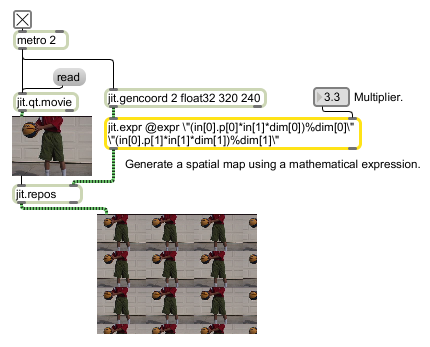
| Name | Description |
|---|---|
| expr | Evaluate a mathematical expression |
| jit.charmap | 256 point input to output map |
| jit.op | Apply binary or unary operators |
| jit.bfg | Evaluates a procedural basis function graph |
| vexpr | Evaluate a math expression for a list of different inputs |
| Tutorial 39: Spatial Mapping | Tutorial 39: Spatial Mapping |
| Tutorial 46: Manipulating Matrix Data using JavaScript | Tutorial 46: Manipulating Matrix Data using JavaScript |