Tutorial 46: Manipulating Matrix Data using JavaScript
As we saw in the last tutorial, we can use the Max js object to design a pipeline of Jitter objects within procedural JavaScript code. The JitterObject and JitterMatrix objects within JavaScript allow us to create new Jitter objects and matrices and work with them more or less as we would within a Max patcher. In many situations, we need to manipulate data stored in a Jitter matrix in a manner that would be awkward or difficult to do using a Max patcher. This tutorial looks at a variety of solutions for how to manipulate matrix data within js using methods and properties of the JitterMatrix object, as well as using the jit.expr object within JavaScript.
This tutorial assumes you’ve read through the previous Tutorial 45: Introduction to using Jitter within JavaScript. In addition, this tutorial works with Jitter OpenGL objects as well as jit.expr, so you may want to review Tutorial 30: Drawing 3D Text, Tutorial 31: Rendering Destinations, and Tutorial 39: Spatial Mapping before we begin.
• Open the tutorial patch 46jJavaScriptOperators in the Jitter Tutorials folder.
This tutorial patch uses a js object loading a file called 46jParticles.js. The JavaScript code generates a Jitter matrix in response to a that we then send to the jit.gl.render object in the patcher. The file contains a number of functions to respond to various settings we can send as messages from our patch.
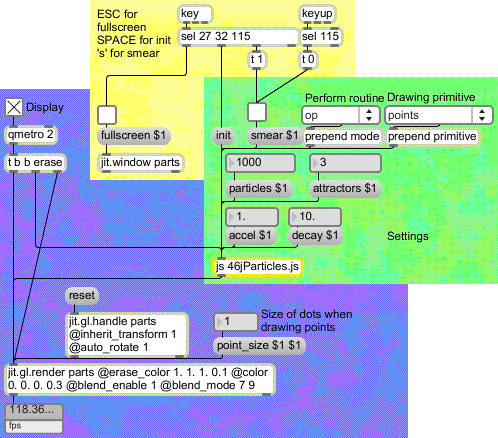
• Click the toggle box above the qmetro object on the left hand side of the patch. Observe the results in the jit.window named .
Our JavaScript code generates a set of points that represent a simple particle system. A particle system is essentially an algorithm that operates on a (often very large) number of spatial points called particles. These particles have rules that determine how they move over time in relation to each other or in relation to other actors within the space. At their basic level, particles contain only their spatial coordinates. Particle systems may also contain other information sand can be used to simulate a wide variety of natural processes such as running water or smoke. Particle systems are widely used in computer simulations of our environment, and as such are a staple technology in many computer-generated imagery (CGI) applications.
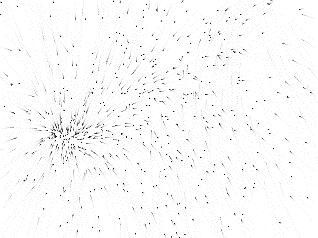
The Wide World of Particles
The particle system used in our JavaScript simulation works by generating two sets of random points representing the positions and velocities of the particles and a number of spatial positions in the 3D space that contain gravity. These gravity points, called attractors, act upon the particles in each frame to gradually pull particles towards them. As we can see in the jit.window, the points in our particle system gradually collapse towards one or more points of singularity. Alternately, the attractor points may be such that the particles oscillate between them, caught in a conflicting gravity field that gradually stabilizes.
• With the patcher as the frontmost window, press the spacebar on your computer keyboard or click on the message box labeled attached to the js object. Try this a few times to observe the different behaviors of our particle system.
The message to our js object reboots the particle system. It randomly scatters the particles and generates new attractor points.
• Press and hold the ‘s’ key on our computer keyboard, or click the toggle box attached to the message box labeled . The particles will now leave trails behind them as they move. Release the ‘s’ key (or uncheck the toggle box) to return to a normal visualization.
By observing our particle system over time we can view the trajectories of our points as they collapse towards the attractors.
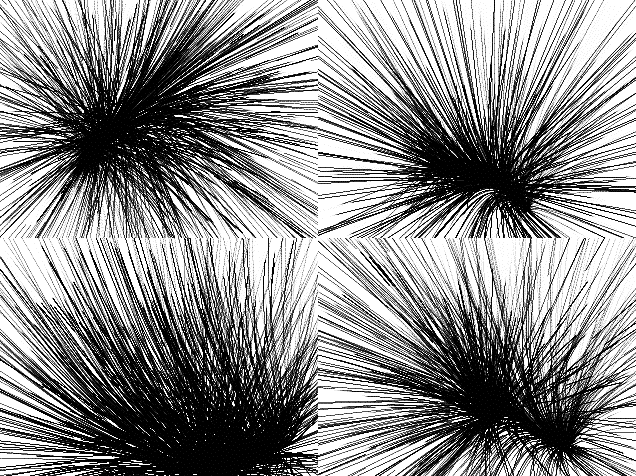
• Click in the jit.window. A set of colored red, green, and blue axes will appear around the world. Rotate the world with your mouse. Try zooming out (by holding down the ALT/Option key and dragging in the window). Restart the particle system from different vantage points.
A jit.gl.handle object controls our jit.gl.render object, allowing us to see that our particle system inhabits a three-dimensional world. By rotating the space around to different perspectives we can see how the attractors pull in particles from all around them.
Under the Hood
Now that we’ve seen a good part of the functionality of the patch (we’ll return to it later), let’s look at the JavaScript code to see how the algorithm is constructed.
• Double-click the js object in our Tutorial patch. A text editor will appear, containing the source code for the js object in the patch. The code is saved as a file called ‘46jParticles.js’ in the same folder as the Tutorial patch.
Our JavaScript code works by manipulating our particles and attractors as Jitter matrices. The particle system is updated by a generation every time our js object receives a . This is accomplished by performing a series of operations on the data in the Jitter matrices. We can take advantage of the Jitter architecture to perform mathematical operations on entire matrices at once since we’ve encoded our system as matrices. This provides a significant advantage in speed, clarity, and efficiency over working with our data as individual values that must be adjusted one at a time, in many cases (as we would were we to encode our particles as an Array, for example).
Our JavaScript code actually contains three ways of updating our particle system from generation to generation, each of which uses different techniques for manipulating the matrix data representing the particles. We can process the particle system as a single entity using a series of op() methods to the JitterMatrix object, by using a jit.expr object, or by iterating through the particle system point-by-point (or cell-by-cell). We’ll look at each in turn once we investigate the code common to them all.
• Look at the global block of code that begins the JavaScript file.
After the initial comment block and inlet/outlet declarations, we can see a number of variables declared and initialized, including a few JitterObject and JitterMatrix objects. Tif we examine this code in detail, we can see the outline of how we’ll perform our particle system.
var PARTICLE_COUNT = 1000; // initial number of particle vertices
var ATTRACTOR_COUNT = 3; // initial number of points of gravity
These two global variables (PARTICLE_COUNT and ATTRACTOR_COUNT) are used to decide how many particles and how many points of attraction we’d like to work with in our simulation. These will determine the of the Jitter matrices containing the particle and attractor information.
// create a [jit.noise] object for particle and velocity generation
var noisegen = new JitterObject("jit.noise");
noisegen.dim = PARTICLE_COUNT;
noisegen.planecount = 3;
noisegen.type = "float32";
// create a [jit.noise] object for attractor generation
var attgen = new JitterObject("jit.noise");
attgen.dim = ATTRACTOR_COUNT;
attgen.planecount = 3;
attgen.type = "float32";
Our particle systems are generated randomly by the init() function, which we will investigate presently. The jit.noise objects created here as JitterObject objects will perform that function for us, by generating one-dimensional matrices of values of a size () corresponding to the number of particles and attractors specified for our system. The matrices generated by our jit.noise objects have a of , corresponding to x, y, and z spatial data.
// create two [jit.expr] objects for the bang_expr() function
// first expression: sum all the planes in the input matrix
var myexpr = new JitterObject("jit.expr");
myexpr.expr = "in[0].p[0]+in[0].p[1]+in[0].p[2]";
// second expression: evaluate a+((b-c)*d/e)
var myexpr2 = new JitterObject("jit.expr");
myexpr2.expr = "in[0]+((in[1]-in[2])*in[3]/in[4])";
One of the ways we will update our particle system is to use two jit.expr objects within our JavaScript code. This part of the code creates the JitterObject objects and defines the mathematical expression to be used by them (the attribute). We’ll step through this when we investigate the code that uses them later on.
// create the Jitter matrices we need to store our data
// matrix of x,y,z particle vertices
var particlemat = new JitterMatrix(3, "float32", PARTICLE_COUNT);
// matrix of x,y,z particle velocities
var velomat = new JitterMatrix(3, "float32", PARTICLE_COUNT);
// matrix of x,y,z points of attraction (gravity centers)
var attmat = new JitterMatrix(3, "float32", ATTRACTOR_COUNT);
// matrix for aggregate distances
var distmat = new JitterMatrix(3, "float32", PARTICLE_COUNT);
// temporary matrix for the bang_op() function
var tempmat = new JitterMatrix(3, "float32", PARTICLE_COUNT);
// temporary summing matrix for the bang_op() function
var summat = new JitterMatrix(1, "float32", PARTICLE_COUNT);
// another temporary summing matrix for the bang_op() function
var summat2 = new JitterMatrix(1, "float32", PARTICLE_COUNT);
// a scalar matrix to store the current gravity point
var scalarmat = new JitterMatrix(3, "float32", PARTICLE_COUNT);
// a scalar matrix to store acceleration (expr_op() function only)
var amat = new JitterMatrix(1, "float32", PARTICLE_COUNT);
Our algorithm calls for a number of JitterMatrix objects to store information about our particle system and to be used as intermediate storage during the processing of each generation of the system. The first three matrices (bound to the variables particlemat, velomat, and attmat) store the x,y,z positions of our particles, the x,y,z velocities of our particles, and the x,y,z positions of our attractors, respectively. The other six matrices are used in computing each generation of the system.
var a = 0.001; // acceleration factor
var d = 0.01; // decay factor
These two variables control two important aspects of the behavior of our particle system: the variable a controls how rapidly the particles accelerate toward an attractor, while the variable d controls how much the particles’ current velocity decays with each generation. This second variable influences how easy it is for a particle to change direction and be drawn to other attractors.
var perform_mode=""op";" // default perform function
var draw_primitive = "points"; // default drawing primitive
These final variables define which of the three techniques we’ll use to process our particle system (the perform_mode) and the way in which our jit.gl.render object visualizes the particle matrix once our JavaScript code sends it out to the Max patcher (the draw_primitive).
The Initialization Phase
The first step in creating a particle system is to generate an initial state for the particles and any factors that will act upon them (in our case, the attractor points). For example, were we to attempt to simulate a waterfall, we would start all our particles at the top of the space, with a fixed gravity field at the bottom of the space acting upon the particles with each generation. Our system is slightly less ambitious in terms of real-world accuracy—the particles and attractors will simply be in random positions throughout the 3D scene.
• Look at the code for the loadbang() and init() functions in the JavaScript code.
function loadbang() // execute this code when our Max patch opens
{
init(); // initialize our matrices
post("particles initialized.\n");
}
function init()
// initialization routine... call at load, as well as
// when we change the number of particles or attractors
{
// generate a matrix of random particles spread between -1 and 1
noisegen.matrixcalc(particlemat, particlemat);
particlemat.op("*", 2.0);
particlemat.op("-", 1.0);
// generate a matrix of random velocities spread between -1 and 1
noisegen.matrixcalc(velomat, velomat);
velomat.op("*", 2.0);
velomat.op("-", 1.0);
// generate a matrix of random attractors spread between -1 and 1
attgen.matrixcalc(attmat, attmat);
attmat.op("*", 2.0);
attmat.op("-", 1.0);
}
The loadbang() function in a js object runs whenever the Max patcher containing the js file is loaded. This happens after the object is instantiated with the rest of the patch, and is triggered at the same time as messages triggered by loadbang and loadmess objects in a Max patch would be. Our loadbang() function simply calls the init() function and then prints a friendly message to the Max window telling us that all is well.
The loadbang() function of JavaScript code only executes when the patcher containing the js object is opened. This function does not execute when you change and recompile the JavaScript code.
Our init() function runs when we open our patch as well as whenever we call it from our Max patcher (through the message box triggered by the spacebar). The init() function also gets called whenever we change the number of attractors and particles in our simulation. The matrixcalc() method of jit.noise fills the output matrix (the second argument to the method) with random values between and . This is the same as sending a to a jit.noise object in a patcher. In our init() function we fill three
matrices with random values in 3 planes. These matrices represent the initial position of
our particles (particlemat,) the initial velocity of our particles (velomat,) and the position of our attractors (attmat). Using the op() method to our JitterMatrix objects, we then scale these random values to be between and . We do this by multiplying the matrix values by and then subtracting .
Now that we have our initial state set up for our particle system, we need to look at how we process the particles with each generation. This is accomplished through one of three different methods in our JavaScript code determined by the perform_mode variable.
• In the Tutorial patcher, restart the particle system and switch the umenu object labeled Perform routine from “op” to “expr”. The particle system should continue to behave exactly as before. Switch the umenu again to “iter”. The particle system will still run, but very slowly (note the frame rate in the jit.fpsgui object attached to the jit.gl.render object in the lower left part of the patch). Switch the umenu back to “op”.
The umenu changes the value of the perform_mode variable via the mode() function in our JavaScript code. We will look at later in this Tutorial, but it’s important to note that one of the methods used (“iter”) runs much more slowly than the other two. This is largely due to the technique used to update the particle system. We’ll look at why this is when we investigate the function that performs that task.
• Look at the bang() function in the JavaScript code.
function bang() // perform one iteration of our particle system
{
switch(perform_mode) { // choose from the following...
case "op": // use Jitter matrix operators
bang_op();
break;
case "expr": // use [jit.expr] for the bulk of the algorithm
bang_expr();
break;
case "iter": // iterate cell-by-cell through the matrices
bang_iter();
break;
default: // use bang_op() as our default
bang_op();
break;
}
// output our new matrix of particle vertices
// with the current drawing primitive
outlet(0, "jit_matrix", particlemat.name, draw_primitive);
}
Our bang() function uses a JavaScript switch() statement to decide what function to call from within it to do the actual processing of our particle system. Depending on the perform_mode we choose in the Max patcher, we select from one of three different functions (bang_op(), bang_expr(), or bang_iter()). Assuming all goes well, we then output the message , followed by the of our particlemat matrix (which contains the current coordinates of the simulation’s particles), followed by the name of our OpenGL draw_primitive, back into Max.
In the grand tradition of Choose Your Own Adventure and Let’s Make a Deal, we’ll now investigate the three different perform routines represented by the different functions mentioned above.
Door #1: The op() route
• Look at the JavaScript source for the bang_op() function.
Our bang_op() function updates our particle system by using, whenever possible, the op() method to the JitterMatrix object to mathematically alter the contents of matrices all at once. Whenever possible, we do this processing in place to limit the number of separate Jitter matrices we need to get through the algorithm. We perform the bulk of the processing multiple times within a for() loop, once for each attractor in our particle system. Once this loop completes, we get an updated version of the velocity matrix (velomat), which we then add to the particle matrix (particlemat) to define the new positions of the particles.
In a nutshell, we do the following:
function bang_op() // create our particle matrix using Matrix operators
{
for(var i = 0; i < ATTRACTOR_COUNT; i++)
// do one iteration per gravity point
{
We perform the code until the closing brace (}) once for every attractor, setting the attractor we’re currently working on to the variable i.
// create a scalar matrix out of the current attractor:
scalarmat.setall(attmat.getcell(i));
The getcell() method of a JitterMatrix object returns the values of the numbers in the cell specified as its argument. The setall() method sets all the cells of a matrix to a value (or array of values). These methods work the same as the corresponding messages to the jit.matrix object in a Max patcher. This line tells our js object to copy the current attractors coordinates out of the attractor matrix (attmat) and set every single cell in the JitterMatrix scalarmat to those values. The scalarmat matrix has the same as the particlemat matrix (equal to the number of particles in our system). This allows us to use it as a scalar operand in our op() methods.
// subtract our particle positions from the current attractor
// and store in a temporary matrix (x,y,z):
tempmat.op("-", scalarmat, particlemat);
This code subtracts our particle positions (particlemat) from the position of the attractor we’re currently working with (scalarmat). The result is then stored in a temporary matrix with the same as two used in the op() function. This matrix represents the distances from each particle to the current attractor.
// square to create a cartesian distance matrix (x*x, y*y, z*z):
distmat.op("*", tempmat, tempmat);
This code multiplies the tempmat matrix by itself, as a simple way of squaring it. The result is then stored in the distmat matrix.
// sum the planes of the distance matrix (x*x+y*y+z*z)
summat.planemap = 0;
summat.frommatrix(distmat);
summat2.planemap = 1;
summat2.frommatrix(distmat);
summat.op("+", summat, summat2);
summat2.planemap = 2;
summat2.frommatrix(distmat);
summat.op("+", summat, summat2);
In this block of code, we take the separate planes of the distmat matrix and add them together into a single-plane matrix called summat. In order to do this, we use the property of JitterMatrix to specify which plane of the source matrix to use when copying from using the frommatrix() method. To sum everything we need a second temporary matrix (summat2) to help with the operation. First we copy plane of distmat (the squared x distances) into z distances) into summat2. We then add summat and summat2 again, keeping in mind that summat at this point already contains the sum of the first two planes of distmat. The result of this second sum is stored back into summat, which now contains the sum of all three planes of distmat.
// scale our distances by the acceleration value:
tempmat.op("*", a);
// divide our distances by the sum of the distances
// to derive gravity for this frame:
tempmat.op("/", summat);
// add to the current velocity bearings to get the
// amount of motion for this frame:
velomat.op("+", tempmat);
}
This is the last block of code in our per-attractor loop. We multiply the tempmat matrix (which contains the distances of our particles from the current attractor) by the value stored in the variable a, representing acceleration. We then divide that result by the summat matrix (the sum of the squared distances), and add those results to the current velocities of each particle as stored in the velomat matrix. The result of the addition is stored in velomat.
This entire process is repeated again for each attractor. As a result, the velomat matrix is added to each time based on how far our particles are from each attractor. By the time the loop finishes (when i reaches the last attractor index), velomat contains a matrix of velocities corresponding to the aggregate pull of all our attractors on all our particles.
// offset our current positions by the amount of motion:
particlemat.op("+", velomat);
// reduce our velocities by the decay factor for the next frame:
velomat.op("*", d);
}
Finally, we add these velocities to our matrix of particles (particlemat + velomat). Our particle matrix is now updated to a new set of particle positions. We then decay the velocity matrix by the amount stored in the variable d, so that the simulation retains a remnant of this generation’s velocity for the next generation of the particle system.
The use of a cascading series of op() methods to perform our algorithm on entire matrices gives us a big advantage in terms for speed, as Jitter can perform a simple mathematical operation on a large set of data very quickly. However, there are a few points (particularly in the generation of the summing matrix summat) where the code may have seemed more awkward than necessary. We can use jit.expr to define a more complex mathematical expression to perform much of this work in a single operation.
Door #2: The expr() route
• Back in the global block of our JavaScript file, revisit the code that instantiates the jit.expr objects.
// create two [jit.expr] objects for the bang_expr() function
// first expression: sum all the planes in the input matrix
var myexpr = new JitterObject("jit.expr");
myexpr.expr = "in[0].p[0]+in[0].p[1]+in[0].p[2]";
// second expression: evaluate a+((b-c)*d/e)
var myexpr2 = new JitterObject("jit.expr");
myexpr2.expr = "in[0]+((in[1]-in[2])*in[3]/in[4])";
At the beginning of our JavaScript code we created two JitterObject objects (myexpr and myexpr2) that instantiated jit.expr objects. The expression for the first object takes a single matrix (in[0]) and sums its planes (the .p[n] notation refers to the data stored in plane n of that matrix). The second expression takes five matrices (in[0] – in[4]) and adds the first matrix (A) to the result of the second subtracted from the third (B-C) multiplied by a fourth (D) and divided by a fifth (E). Our myexpr2 JitterObject therefore evaluates the expression:
A+((B-C)*D/E)
• Look at the code for the bang_expr() function. Compare it to what we’ve used in the bang_op() function.
The basic outline of our bang_expr() function is equivalent to the bang_op() function, i.e. we iterate through a loop based on the number of attractors in our simulation, eventually ending up with an aggregate velocity matrix (velomat) that we than use to offset our particle matrix (particlemat). The key difference lies in where we insert the calls to jit.expr:
function bang_expr() // create our particle matrix using [jit.expr]
{
// create a scalar matrix out of our acceleration value:
amat.setall(a);
The above line fills every cell in the amat matrix with the value of the variable a (the acceleration factor). This allows us to use it as an operand in one of the jit.expr expressions later on.
for(var i = 0; i < ATTRACTOR_COUNT; i++)
// do one iteration per gravity point
{
// create a scalar matrix out of the current attractor:
scalarmat.setall(attmat.getcell(i));
// subtract our particle positions from the current attractor
// and store in a temporary matrix (x,y,z):
tempmat.op("-", scalarmat, particlemat);
// square to create a cartesian distance matrix (x*x, y*y, z*z):
distmat.op("*", tempmat, tempmat);
This is all the same as in bang_op(). We derive a squared distance matrix based on the difference between the current attractor and our particle positions.
// sum the planes of the distance matrix (x*x+y*y+z*z) :
// "in[0].p[0]+in[0].p[1]+in[0].p[2]" :
myexpr.matrixcalc(distmat, summat);
Instead of summing the distmat matrix plane-by-plane using op() and frommatrix() methods, we simply evaluate our first mathematical expression using distmat as a 3-plane input matrix and summat as a 1-plane output matrix.
// derive amount of motion for this frame :
// "in[0]+((in[1]-in[2])*in[3]/in[4])" :
myexpr2.matrixcalc([velomat,scalarmat,particlemat,amat,summat],
velomat);
Similarly, at the end of our attractor loop we can derive the velocity matrix velomat in one compound expression based on the previous velocity matrix (velomat), the scalar matrix containing the current attractor point (scalarmat), the current particle positions (particlemat), the scalar matrix containing the acceleration (amat), and the matrix containing the distance sums (summat). This is much simpler (and a cleaner read) than using a whole sequence of op() functions working with intermediary matrices. Note that we use brackets ([ and ]) to establish an array of input matrices in the matrixcalc() method to the myexpr2 object.
// offset our current positions by the amount of motion:
particlemat.op("+", velomat);
// reduce our velocities by the decay factor for the next frame:
velomat.op("*", d);
}
This is the same as in bang_op(). We generate the new particle positions and decay the new velocities for use as initial velocities in the next generation of the system.
Door #3: Cell-by-cell
• Look at the code for the bang_iter() function.
The bang_iter() function works in a different way from the other two perform routines we’re using in our JavaScript code. Rather than working on the matrices as single entities, we work on everything on a cell-by-cell basis, iterating through not only the matrix of attractor positions (attmat), but also through the matrices of particles and velocities. We do this through a pair of nested for() loops, temporarily storing each cell value in different Array objects. We use the getcell() and setcell1d() methods to the JitterMatrix object to retrieve and store values from these Arrays.
function bang_iter() // create our particle matrix cell-by-cell
{
var p_array = new Array(3); // array for a single particle
var v_array = new Array(3); // array for a single velocity
var a_array = new Array(3); // array for a single attractor
for(var j = 0; j < PARTICLE_COUNT; j++)
// do one iteration per particle
{
// fill an array with the current particle:
p_array = particlemat.getcell(j);
// fill an array with the current particle's velocity:
v_array = velomat.getcell(j);
for(var i = 0; i < ATTRACTOR_COUNT; i++)
// do one iteration per gravity point
{
// fill an array with the current attractor:
a_array = attmat.getcell(i);
// find the distance from this particle to the
// current attractor:
var distsum = (a_array[0]-p_array[0])*(a_array[0]-p_array[0]);
distsum+= (a_array[1]-p_array[1])*(a_array[1]-p_array[1]);
distsum+= (a_array[2]-p_array[2])*(a_array[2]-p_array[2]);
// derive the amount of motion for this frame:
v_array[0]+= (a_array[0]-p_array[0])*a/distsum; // x
v_array[1]+= (a_array[1]-p_array[1])*a/distsum; // y
v_array[2]+= (a_array[2]-p_array[2])*a/distsum; // z
}
// offset our current positions by the amount of motion
p_array[0]+=v_array[0]; // x
p_array[1]+=v_array[1]; // y
p_array[2]+=v_array[2]; // z
// reduce our velocities by the decay factor for the next frame:
v_array[0]*=d; // x
v_array[1]*=d; // y
v_array[2]*=d; // z
// set the position for this particle in the Jitter matrix:
particlemat.setcell1d(j, p_array[0],p_array[1],p_array[2]);
// set the velocity for this particle in the Jitter matrix:
velomat.setcell1d(j, v_array[0],v_array[1],v_array[2]);
}
}
Note that by updating our particle system bit-by-bit (and using intermediary Array objects to store data for each cell) we’re essentially replicating the same operation, as many times as there are particles in our system! While this may not be noticeably inefficient with a small number of particles, once you begin to work with thousands of points it will become noticeably slower.
Other functions
• Back in the Max patcher, change the number box objects attached to the message boxes labeled , , , and . Try setting the number of particles to very large and very small numbers. Try to work out how the and attributes alter the responsiveness of the system. Look at the code for these functions in the JavaScript file.
The bulk of these functions simply change variables, sometimes scaling them first (e.g. accel() and decay() simply change the values of a and d, respectively). Similarly, the mode() function changes the value of the perform_mode variable to a string that we use to decide the perform routine:
function mode(v) // change perform mode
{
perform_mode = v;
}
The particles() and attractors() functions, however, need to not only change the value of a variable (PARTICLE_COUNT and ATTRACTOR_COUNT, respectively), but they need to change the of the matrices that depend on those values as well as reboot the particle simulation (by calling the init() function).
function particles(v) // change the number of particles we're working with
{
PARTICLE_COUNT = v;
// resize matrices
noisegen.dim = PARTICLE_COUNT;
particlemat.dim = PARTICLE_COUNT;
velomat.dim = PARTICLE_COUNT;
distmat.dim = PARTICLE_COUNT;
attmat.dim = PARTICLE_COUNT;
tempmat.dim = PARTICLE_COUNT;
summat.dim = PARTICLE_COUNT;
summat2.dim = PARTICLE_COUNT;
scalarmat.dim = PARTICLE_COUNT;
amat.dim = PARTICLE_COUNT;
init(); // re-initialize particle system
}
function attractors(v)
// change the number of gravity points we're working with
{
ATTRACTOR_COUNT = v;
// resize attractor matrix
attgen.dim = ATTRACTOR_COUNT;
init(); // re-initialize particle system
}
• In the Max patcher, change the umenu object labeled Drawing primitive. Try different settings and notice how it changes the way the particle system is drawn. The primitive() function in our JavaScript code changes the value of the variable draw_primitive.
Our particle system is visualized by sending the matrix of particle positions (referred to as particlemat in our JavaScript code) to the jit.gl.render object. The matrix contains 3 planes of float32 data, which jit.gl.render interprets as x,y,z vertices in a geometry. The drawing primitive, which is a symbol appended to the xxxxxxxxx message sent from the js object to the jit.gl.render object, defines the way in which our OpenGL drawing context visualizes the data.
For more information on the specifics of these drawing primitives and the OpenGL matrix format, consult Appendix B: The OpenGL Matrix Format or the OpenGL “Redbook.”
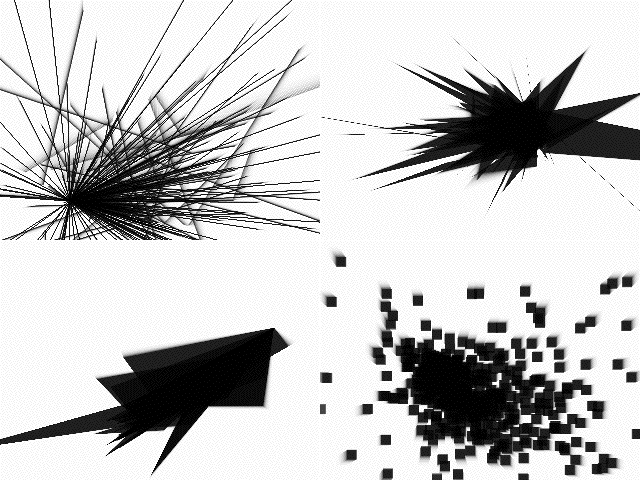
• Look at the JavaScript code for the smear() function. This is the function that allows us to leave trails when we hold down the ‘s’ key on our keyboard (which triggers the toggle box attached to the message box).
function smear(v) // turn on drawing smear by zeroing the alpha on the renderer's erase color
{
if(v) {
// smear on (alpha="0):"
outlet(0, "erase_color", 1., 1., 1., 0.);
}
else {
// smear off (alpha="0.1):"
outlet(0, "erase_color", 1., 1., 1., 0.1);
}
}
Sending a message to our js object causes our JavaScript code to send an message to our jit.gl.render object. If the argument to is 1, we lower the alpha of the to 0. This has the result of the drawing context doing nothing in response to the message triggered by the qmetro in our patch. A value of 1 sets the jit.gl.render object’s attribute back to an alpha of 0.1, which makes the renderer erase 10% of the image in response to the message. This causes a small amount of trailing which aids in the visualization of the particle movement.
• Play around with the patch some more, looking at the different ways we can generate and visualize our particles. A wide variety of interesting systems can be created simply by passing unadorned x,y,z values to the jit.gl.render object as 3-plane matrices.
Summary
JavaScript can be a powerful language to use when designing algorithms that manipulate matrix data in Jitter. The ability to perform mathematical operations directly on matrices using a variety of techniques (op() methods, jit.expr objects, and cell-by-cell iteration) within procedural code lets you take advantage of Jitter as a tool to process large sets of data at once.
In the next tutorial, we’ll look at ways to trigger callback functions in JavaScript based on the actions of JitterObject objects themselves.
Code Listing
// 46jParticles.js
//
// a 3-D particle generator with simple gravity simulation
// demonstrating different techniques for mathematical
// matrix manipulation using Jitter objects in [js].
//
// rld, 7.05
//
inlets = 1;
outlets = 1;
var PARTICLE_COUNT = 1000; // initial number of particle vertices
var ATTRACTOR_COUNT = 3; // initial number of points of gravity
// create a [jit.noise] object for particle and velocity generation
var noisegen = new JitterObject("jit.noise");
noisegen.dim = PARTICLE_COUNT;
noisegen.planecount = 3;
noisegen.type = "float32";
// create a [jit.noise] object for attractor generation
var attgen = new JitterObject("jit.noise");
attgen.dim = ATTRACTOR_COUNT;
attgen.planecount = 3;
attgen.type = "float32";
// create two [jit.expr] objects for the bang_expr() function
// first expression: sum all the planes in the input matrix
var myexpr = new JitterObject("jit.expr");
myexpr.expr = "in[0].p[0]+in[0].p[1]+in[0].p[2]";
// second expression: evaluate a+((b-c)*d/e)
var myexpr2 = new JitterObject("jit.expr");
myexpr2.expr = "in[0]+((in[1]-in[2])*in[3]/in[4])";
// create the Jitter matrices we need to store our data
// matrix of x,y,z particle vertices
var particlemat = new JitterMatrix(3, "float32", PARTICLE_COUNT);
// matrix of x,y,z particle velocities
var velomat = new JitterMatrix(3, "float32", PARTICLE_COUNT);
// matrix of x,y,z points of attraction (gravity centers)
var attmat = new JitterMatrix(3, "float32", ATTRACTOR_COUNT);
// matrix for aggregate distances
var distmat = new JitterMatrix(3, "float32", PARTICLE_COUNT);
// temporary matrix for the bang_op() function
var tempmat = new JitterMatrix(3, "float32", PARTICLE_COUNT);
// temporary summing matrix for the bang_op() function
var summat = new JitterMatrix(1, "float32", PARTICLE_COUNT);
// another temporary summing matrix for the bang_op() function
var summat2 = new JitterMatrix(1, "float32", PARTICLE_COUNT);
// a scalar matrix to store the current gravity point
var scalarmat = new JitterMatrix(3, "float32", PARTICLE_COUNT);
// a scalar matrix to store acceleration (expr_op() function only)
var amat = new JitterMatrix(1, "float32", PARTICLE_COUNT);
var a = 0.001; // acceleration factor
var d = 0.01; // decay factor
var perform_mode=""op";" // default perform function
var draw_primitive = "points"; // default drawing primitive
function loadbang() // execute this code when our Max patch opens
{
init(); // initialize our matrices
post("particles initialized.\n");
}
function init()
// initialization routine... call at load, as well as
// when we change the number of particles or attractors
{
// generate a matrix of random particles spread between -1 and 1
noisegen.matrixcalc(particlemat, particlemat);
particlemat.op("*", 2.0);
particlemat.op("-", 1.0);
// generate a matrix of random velocities spread between -1 and 1
noisegen.matrixcalc(velomat, velomat);
velomat.op("*", 2.0);
velomat.op("-", 1.0);
// generate a matrix of random attractors spread between -1 and 1
attgen.matrixcalc(attmat, attmat);
attmat.op("*", 2.0);
attmat.op("-", 1.0);
}
function bang() // perform one iteration of our particle system
{
switch(perform_mode) { // choose from the following...
case "op": // use Jitter matrix operators
bang_op();
break;
case "expr": // use [jit.expr] for the bulk of the algorithm
bang_expr();
break;
case "iter": // iterate cell-by-cell through the matrices
bang_iter();
break;
default: // use bang_op() as our default
bang_op();
break;
}
// output our new matrix of particle vertices
// with the current drawing primitive
outlet(0, "jit_matrix", particlemat.name, draw_primitive);
}
function bang_op() // create our particle matrix using Matrix operators
{
for(var i = 0; i < ATTRACTOR_COUNT; i++)
// do one iteration per gravity point
{
// create a scalar matrix out of the current attractor:
scalarmat.setall(attmat.getcell(i));
// subtract our particle positions from the current attractor
// and store in a temporary matrix (x,y,z):
tempmat.op("-", scalarmat, particlemat);
// square to create a cartesian distance matrix (x*x, y*y, z*z):
distmat.op("*", tempmat, tempmat);
// sum the planes of the distance matrix (x*x+y*y+z*z)
summat.planemap = 0;
summat.frommatrix(distmat);
summat2.planemap = 1;
summat.frommatrix(distmat);
summat.op("+", summat, summat2);
summat2.planemap = 2;
summat2.frommatrix(distmat);
summat.op("+", summat, summat2);
// scale our distances by the acceleration value:
tempmat.op("*", a);
// divide our distances by the sum of the distances
// to derive gravity for this frame:
tempmat.op("/", summat);
// add to the current velocity bearings to get the
// amount of motion for this frame:
velomat.op("+", tempmat);
}
// offset our current positions by the amount of motion:
particlemat.op("+", velomat);
// reduce our velocities by the decay factor for the next frame:
velomat.op("*", d);
}
function bang_expr() // create our particle matrix using [jit.expr]
{
// create a scalar matrix out of our acceleration value:
amat.setall(a);
for(var i = 0; i < ATTRACTOR_COUNT; i++)
// do one iteration per gravity point
{
// create a scalar matrix out of the current attractor:
scalarmat.setall(attmat.getcell(i));
// subtract our particle positions from the current attractor
// and store in a temporary matrix (x,y,z):
tempmat.op("-", scalarmat, particlemat);
// square to create a cartesian distance matrix (x*x, y*y, z*z):
distmat.op("*", tempmat, tempmat);
// sum the planes of the distance matrix (x*x+y*y+z*z) :
// "in[0].p[0]+in[0].p[1]+in[0].p[2]" :
myexpr.matrixcalc(distmat, summat);
// derive amount of motion for this frame :
// "in[0]+((in[1]-in[2])*in[3]/in[4])" :
myexpr2.matrixcalc([velomat,scalarmat,particlemat,amat,summat],
velomat);
// offset our current positions by the amount of motion:
particlemat.op("+", velomat);
// reduce our velocities by the decay factor for the next frame:
velomat.op("*", d);
}
function bang_iter() // create our particle matrix cell-by-cell
{
var p_array = new Array(3); // array for a single particle
var v_array = new Array(3); // array for a single velocity
var a_array = new Array(3); // array for a single attractor
for(var j = 0; j < PARTICLE_COUNT; j++)
// do one iteration per particle
{
// fill an array with the current particle:
p_array = particlemat.getcell(j);
// fill an array with the current particle's velocity:
v_array = velomat.getcell(j);
for(var i = 0; i < ATTRACTOR_COUNT; i++)
// do one iteration per gravity point
{
// fill an array with the current attractor:
a_array = attmat.getcell(i);
// find the distance from this particle to the
// current attractor:
var distsum = (a_array[0]-p_array[0])*(a_array[0]-p_array[0]);
distsum+= (a_array[1]-p_array[1])*(a_array[1]-p_array[1]);
distsum+= (a_array[2]-p_array[2])*(a_array[2]-p_array[2]);
// derive the amount of motion for this frame:
v_array[0]+= (a_array[0]-p_array[0])*a/distsum; // x
v_array[1]+= (a_array[1]-p_array[1])*a/distsum; // y
v_array[2]+= (a_array[2]-p_array[2])*a/distsum; // z
}
// offset our current positions by the amount of motion
p_array[0]+=v_array[0]; // x
p_array[1]+=v_array[1]; // y
p_array[2]+=v_array[2]; // z
// reduce our velocities by the decay factor for the next frame:
v_array[0]*=d; // x
v_array[1]*=d; // y
v_array[2]*=d; // z
// set the position for this particle in the Jitter matrix:
particlemat.setcell1d(j, p_array[0],p_array[1],p_array[2]);
// set the velocity for this particle in the Jitter matrix:
velomat.setcell1d(j, v_array[0],v_array[1],v_array[2]);
}
}
function particles(v) // change the number of particles we're working with
{
PARTICLE_COUNT = v;
// resize matrices
noisegen.dim = PARTICLE_COUNT;
particlemat.dim = PARTICLE_COUNT;
velomat.dim = PARTICLE_COUNT;
distmat.dim = PARTICLE_COUNT;
attmat.dim = PARTICLE_COUNT;
tempmat.dim = PARTICLE_COUNT;
summat.dim = PARTICLE_COUNT;
summat2.dim = PARTICLE_COUNT;
scalarmat.dim = PARTICLE_COUNT;
amat.dim = PARTICLE_COUNT;
init(); // re-initialize particle system
}
function attractors(v)
// change the number of gravity points we're working with
{
ATTRACTOR_COUNT = v;
// resize attractor matrix
attgen.dim = ATTRACTOR_COUNT;
init(); // re-initialize particle system
}
function accel(v) // set acceleration
{
a = v*0.001;
}
function decay(v) // set decay
{
d = v*0.001;
}
function mode(v) // change perform mode
{
perform_mode = v;
}
function primitive(v) // change OpenGL drawing primitive
{
draw_primitive = v;
}
function smear(v) // turn on drawing smear by zeroing the alpha on the renderer's erase color
{
if(v) {
// smear on (alpha="0):"
outlet(0, "erase_color", 1., 1., 1., 0.);
}
else {
// smear off (alpha="0.1):"
outlet(0, "erase_color", 1., 1., 1., 0.1);
}
}
function bang() // perform one iteration of our particle system
{
switch(perform_mode) { // choose from the following...
case "op": // use Jitter matrix operators
bang_op();
break;
case "expr": // use [jit.expr] for the bulk of the algorithm
bang_expr();
break;
case "iter": // iterate cell-by-cell through the matrices
bang_iter();
break;
default: // use bang_op() as our default
bang_op();
break;
}
// output our new matrix of particle vertices with the current drawing primitive
outlet(0, "jit_matrix", particlemat.name, draw_primitive);
}
function bang_op() // create our particle matrix using Matrix operators
{
for(var i = 0; i < ATTRACTOR_COUNT; i++) // do one iteration per gravity point
{
scalarmat.setall(attmat.getcell(i)); // create a scalar matrix out of the current attractor
tempmat.op("-", scalarmat, particlemat); // subtract our particle positions from the current attractor and store in a temporary matrix (x,y,z)
distmat.op("*", tempmat, tempmat); // square to create our cartesian distance matrix (x*x, y*y, z*z)
// sum the planes of the distance matrix (x*x+y*y+z*z)
summat.planemap = 0;
summat.frommatrix(distmat);
summat2.planemap = 1;
summat.frommatrix(distmat);
summat.op("+", summat, summat2);
summat2.planemap = 2;
summat2.frommatrix(distmat);
summat.op("+", summat, summat2);
tempmat.op("*", a); // scale our distances by the acceleration value
tempmat.op("/", summat); // divide our distances by the sum of the distances to derive gravity for this frame
velomat.op("+", tempmat); // add to the current velocity bearings to get the amount of motion for this frame
}
particlemat.op("+", velomat); // offset our current positions by the amount of motion
velomat.op("*", d); // reduce our velocities by the decay factor for the next frame
}
function bang_expr() // create our particle matrix using [jit.expr]
{
amat.setall(a); // create a scalar matrix out of our acceleration value
for(var i = 0; i < ATTRACTOR_COUNT; i++) // do one iteration per gravity point
{
scalarmat.setall(attmat.getcell(i)); // create a scalar matrix out of the current attractor
tempmat.op("-", scalarmat, particlemat); // subtract our particle positions from the current attractor and store in a temporary matrix (x,y,z)
distmat.op("*", tempmat, tempmat); // square to create our cartesian distance matrix (x*x, y*y, z*z)
myexpr.matrixcalc(distmat, summat); // sum the planes of the distance matrix (x*x+y*y+z*z) : "in[0].p[0]+in[0].p[1]+in[0].p[2]"
myexpr2.matrixcalc([velomat,scalarmat,particlemat,amat,summat], velomat); // derive amount of motion for this frame : "in[0]+((in[1]-in[2])*in[3]/in[4])"
}
particlemat.op("+", velomat); // offset our current positions by the amount of motion
velomat.op("*", d); // reduce our velocities by the decay factor for the next frame
}
function bang_iter() // create our particle matrix cell-by-cell
{
var p_array = new Array(3); // create an array for a single particle (x,y,z)
var v_array = new Array(3); // create an array for a single velocity (x,y,z)
var a_array = new Array(3); // create an array for a single attractor (x,y,z)
for(var j = 0; j < PARTICLE_COUNT; j++) // do one iteration per particle
{
p_array = particlemat.getcell(j); // fill an array with the current particle
v_array = velomat.getcell(j); // fill an array with the current particle's velocity
for(var i = 0; i < ATTRACTOR_COUNT; i++) // do one iteration per gravity point
{
a_array = attmat.getcell(i); // fill an array with the current attractor
// find the distance from this particle to the current attractor
var distsum = (a_array[0]-p_array[0])*(a_array[0]-p_array[0]);
distsum+= (a_array[1]-p_array[1])*(a_array[1]-p_array[1]);
distsum+= (a_array[2]-p_array[2])*(a_array[2]-p_array[2]);
v_array[0]+= (a_array[0]-p_array[0])*a/distsum; // derive the amount of motion for this frame (x)
v_array[1]+= (a_array[1]-p_array[1])*a/distsum; // derive the amount of motion for this frame (y)
v_array[2]+= (a_array[2]-p_array[2])*a/distsum; // derive the amount of motion for this frame (z)
}
p_array[0]+=v_array[0]; // offset our current positions by the amount of motion (x)
p_array[1]+=v_array[1]; // offset our current positions by the amount of motion (y)
p_array[2]+=v_array[2]; // offset our current positions by the amount of motion (z)
v_array[0]*=d; // reduce our velocities by the decay factor for the next frame (x)
v_array[1]*=d; // reduce our velocities by the decay factor for the next frame (y)
v_array[2]*=d; // reduce our velocities by the decay factor for the next frame (z)
particlemat.setcell1d(j, p_array[0],p_array[1],p_array[2]); // set the position for this particle in the Jitter matrix
velomat.setcell1d(j, v_array[0],v_array[1],v_array[2]); // set the velocity for this particle in the Jitter matrix
}
}
function particles(v) // change the number of particles we're working with
{
PARTICLE_COUNT = v;
// resize matrices
noisegen.dim = PARTICLE_COUNT;
particlemat.dim = PARTICLE_COUNT;
velomat.dim = PARTICLE_COUNT;
distmat.dim = PARTICLE_COUNT;
attmat.dim = PARTICLE_COUNT;
tempmat.dim = PARTICLE_COUNT;
summat.dim = PARTICLE_COUNT;
summat2.dim = PARTICLE_COUNT;
scalarmat.dim = PARTICLE_COUNT;
amat.dim = PARTICLE_COUNT;
init(); // re-initialize particle system
}
function attractors(v) // change the number of gravity points we're working with
{
ATTRACTOR_COUNT = v;
// resize attractor matrix
attgen.dim = ATTRACTOR_COUNT;
init(); // re-initialize particle system
}
function accel(v) // set acceleration
{
a = v*0.001;
}
function decay(v) // set decay
{
d = v*0.001;
}
function mode(v) // change perform mode
{
perform_mode = v;
}
function primitive(v) // change OpenGL drawing primitive
{
draw_primitive = v;
}
function smear(v) // turn on drawing smear by zeroing the alpha on the renderer's erase color
{
if(v) {
outlet(0, "erase_color", 1., 1., 1., 0.); // smear on (alpha="0)"
}
else {
outlet(0, "erase_color", 1., 1., 1., 0.1); // smear off (alpha="0.1)"
}
}
See Also
| Name | Description |
|---|---|
| jit.expr | Evaluate expressions |
| jit.gl.handle | Use mouse movement to control position/rotation |
| jit.gl.render | Render Open GL |
| jit.window | Display data in a Window |
| js | Execute Javascript |
| qmetro | Queue-based metronome |