Examples
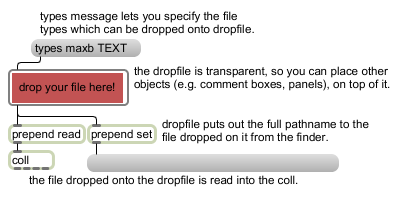
Define a region for dragging and dropping a file
| (drag) | When a file icon is dragged from the Finder onto a dropfile object in a locked patcher window, the object checks the file's type against those that it has been told to accept. If the file is of an acceptable type, the outline of the dropfile box is highlighted. If the mouse button is released while the cursor is inside the dropfile box, the dropfile object outputs the type and full pathname of the file out its outlets. |
| Name | Type | g/s | Description |
|---|---|---|---|
| border | float def.:2. |
Sets the size in pixels of the dropfile object's border. | |
| bordercolor | float | Sets the color of the dropfile border in RGBA format. | |
| folderslash | int def.:1 |
Toggles adding a slash character ( / ) at the end of a folder name when output is triggered. | |
| rounded | float def.:8. |
Sets the radius, in pixels for the dropfile object. | |
| types | symbol | Sets the file types that will be accepted by the dropfile object. Example type codes for files are TEXT for text files, and AIFF for AIFF format audio files. types with no arguments makes the object accept all file types, which is the default setting. |
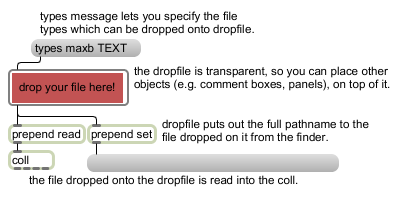
| Name | Description |
|---|---|
| absolutepath | Convert a file name to an absolute path |
| relativepath | Convert an absolute to a relative path |
| strippath | Get a filename from a full pathname |
| opendialog | Open a dialog to ask for a file or folder |