Examples
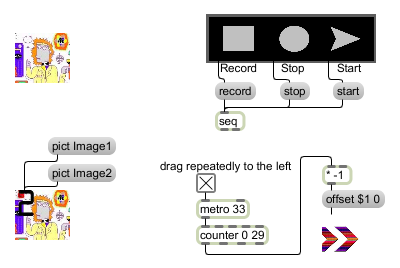
Place a picture in a patch (for the sheer beauty of it)... ...or make it functional by placing ubutton objects over it... Make a slide show by changing pictures or move a picture by changing its offset
Display a picture from a graphics file
| (drag) | When a image file is dragged from the Max 5 File Browser to an fpic object, the image will be loaded. | |
| noscale | The word disables image scaling. | |
| (mouse) | In an unlocked patcher, you can change the offset of the picture by holding down the Shift and Command keys on Macintosh or Shift and Control keys on Windows and dragging on fpic; the current offset of the picture is shown in the Assistance portion of the patcher window as you drag. | |
| pict | filename [list] |
The word , followed by the name of a graphics file in Max's search path, opens the file and displays the picture, replacing whatever picture was previously displayed. The fpic object accepts PNG files and, if QuickTime Version 7.1 or later is installed, other picture file formats that are listed in the QuickTime appendix. |
| offset |
horizontal-pixels [int] vertical-pixels [int] |
The word , followed by two numbers, specifies the number of pixels by which the left upper corner of the picture is to be offset horizontally and vertically from the left upper corner of the fpic box. By default the left upper corner of the picture is located at the left upper corner of fpic (that is, with an offset of 0,0). With successive slightly different messages, a picture can be moved inside fpic, and fpic can window different portions of a large picture. (In order to give the appearance of smooth transitions when moving an image, the old image is not erased when using the message. This may cause an undesired appearance if your picture contains a blank background that doesn't cover up what's beneath it.) |
| read | filename [list] |
The word , followed by a symbol which specifies a filename, looks for a QuickTime graphic file with that name in Max's file search path, and opens it if it exists, displaying it in a graphic window. If the filename contains any spaces or special characters, the name should be enclosed in double quotes or each special character should be preceded by a backslash (). The word by itself puts up a standard Open Document dialog box and displays the common graphics files supported by QuickTime. |
| readany | filename [list] |
The word , followed by a symbol which specifies a filename, functions in the same manner as the read message, except that the Open Document dialog box does not filter its display by the currently supported filetypes. |
| rect |
horizontal [int] vertical [int] width [int] height [int] |
The word , followed by four numbers that specify the size of scaling rectangle to apply to fit the input image within, loads the graphics file from disc into RAM and displays it. The first two numbers specify the placement in the graphic window as offset values, and the second two numbers specify the width and height, in pixels, of the rectangle. |
| Name | Type | g/s | Description |
|---|---|---|---|
| alpha | float def.:1. |
Sets the transparency of the displayed image. The range is a floating point value in the range 0. (transparent) to 1.0 (opaque). | |
| autofit | int def.:0 |
Toggles the ability to automatically scale a loaded image file to fit the fpic object's display area. | |
| destrect | float | Specifies the left-top and bottom-right positions of the loaded graphic image. If these values do not correspond to the size of the graphic image, the image will be scaled to fit the current fpic window size. | |
| embed | int def.:0 |
Toggles the ability to embed the graphic you are using and save it as part of the main patch. The default behavior is 0 (don't save the image with the patcher file). | |
| pic | symbol def.:<none> |
Designates the pathname of the graphic file for the fpic to use. | |
| xoffset | float def.:0. |
Specifies the number of pixels by which the upper left corner of the subpatch is to be offset horizontally within the fpic object's viewing window. | |
| yoffset | float def.:0. |
Specifies the number of pixels by which the upper left corner of the subpatch is to be offset vertically within the fpic object's viewing window. |
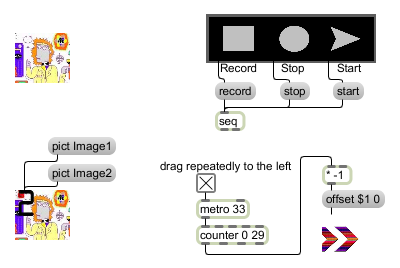
| Name | Description |
|---|---|
| imovie | Play a QuickTime movie in a patcher window |
| lcd | Draw graphics in a patcher window |
| matrixctrl | Matrix switch control |
| panel | Colored background area |
| pictctrl | Picture-based control |
| pictslider | Picture-based slider control |
| ubutton | Transparent button, sends a bang |