Examples
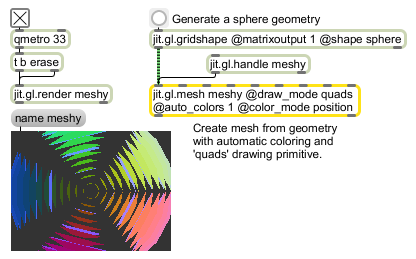
Generates GL geometry from existing data
| color_matrix | Specifies a matrix of color values. This must be the same size as the matrix specified by the message, and can be a 3 or 4 plane matrix. | |
| bind | Binds the internal mesh buffers for drawing. | |
| bitangent_matrix | The word , followed by a symbol, specifies a matrix of bitangent values. This must be the same size as the matrix specified by the message. It must be a 3 plane matrix. | |
| edgeflag_matrix | The word , followed by a symbol, specifies a matrix of edge flag values. This must be the same size as the matrix specified by the message. It must be a 1 plane matrix. | |
| get_cache | The word , followed by a symbol, matrix of indices. Although it can be any size, it must be a 1 plane integer matrix. | |
| index_matrix | The word , followed by a symbol, specifies a matrix of indices. It can be any size, but it must have 1 plane and be an integer matrix. | |
| normal_matrix | The word , followed by a symbol, specifies a matrix of normal values. This must be the same size as the matrix specified by the message. It must be a 3 plane matrix. | |
| reset | The word resets all parameters to their default states. | |
| texcoord_matrix | The word , followed by a symbol, specifies a matrix of texture coordinate values. This must be the same size as the matrix specified by the message. It can be a 2, 3, or 4 plane matrix. | |
| specular_matrix | The word , followed by a symbol, specifies a matrix of specular values | |
| tangent_matrix | The word , followed by a symbol, specifies a matrix of tangent values. This must be the same size as the matrix specified by the message. It must be a 3 plane matrix. | |
| vertex_attr_matrix | The word , followed by a symbol, specifies a matrix of arbitrary per-vertex data | |
| vertex_matrix | The word , followed by a symbol, specifies a matrix of vertex values. It can be 3 or 4 planes. | |
| unbind | Unbinds the internal mesh buffers after drawing. |
| Name | Type | g/s | Description |
|---|---|---|---|
| auto_bitangents | int | Enables or disables the calculation of bitangent (aka binormal) directions (only available if texcoords and normals exist) (default = 0). | |
| auto_colors | int | Enables or disables the calculation of vertex colors (default = 0). | |
| auto_normals | int | Enables or disables the calculation of normal directions used for calculating lighting (default = 1). |
|
| auto_tangents | int | Enables or disables the calculation of tangent directions (only available if texcoords and normals exist) (default = 0). | |
| cache_mode | symbol | The mode to use for the geometry cache. (default = var) Supported modes are: none var (vertex arrays) vbo (vertex buffer objects) |
|
| color_mode | symbol | The mode to use for the calculating vertex colors. (default = none) Supported modes are: index position vertex normal texcoord edgeflag tangent bitangent none |
|
| draw_mode | symbol | The mode to use for rendering the geometry. (default = tri_grid) Supported modes are: points point_sprite lines line_strip line_loop triangles tri_strip tri_fan quads quad_strip polygon tri_grid quad_grid |
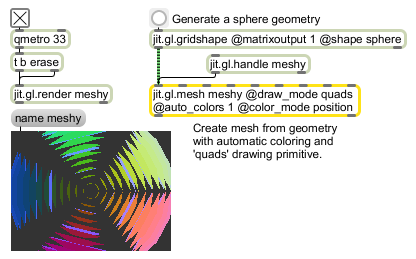
| Name | Description |
|---|---|
| jit.gl.graph | Open GL floating-point data visualization |
| jit.gl.gridshape | Generate simple geometric shapes as a connected grid |
| jit.gl.handle | Use mouse movement to control position/rotation |
| jit.gl.isosurf | Generates a GL based surface extraction |
| jit.gl.model | Read and draw Wavefront .obj models |
| jit.gl.nurbs | Generate NURBS surface |
| jit.gl.plato | Generate platonic solids |
| jit.gl.render | Render Open GL |
| jit.gl.shader | Manages a GL shader |
| jit.gl.sketch | GL parallel to lcd |
| jit.gl.slab | Performs a GL accelerated grid-based evaluation |
| jit.gl.text2d | Write bitmap text |
| jit.gl.text3d | Write vector text |
| jit.gl.texture | Manages a GL texture |
| jit.gl.videoplane | GL accelerated video plane |
| jit.gl.volume | Creates a GL accelerated volume vizualization |