Examples
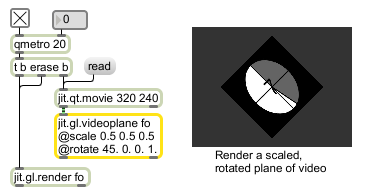
GL accelerated video plane
| sendtexture | message [list] |
Sends the internal jit.gl.texture object the corresponding message. |
| Name | Type | g/s | Description |
|---|---|---|---|
| client_storage | int | Client storage flag (default = 1) When this flag is set, the jit.gl.videoplane object uses the incoming matrix's storage rather than allocating texture memory. This attribute is only valid on OS X. | |
| colormode | symbol | Color mode (default = argb). Possible values are or . | |
| dim | int | The dimensions of the grid (default = 20 20) | |
| displaylist | int | Cache in displaylist flag (default = 0) This feature may be used to speed up rendering time by creating and storing a list of gl drawing commands on the graphics card. This will have no effect if matrixoutput turned on. | |
| gridmode | int | Grid render mode (default = 0 (quadrilateral grid)) 0 = quad_grid (quadrilateral grid) 1 = tri_grid (triangular grid) |
|
| interp | int | Interpolation flag (default = 1) | |
| nudge | float | Texture nudge value (default = 0.01) This value is the amount the texture is nudged from its boundaries to accomodate for boundary errors when mapping the texture to the plane. | |
| rect_tex | int | Sets the internal texture to use rectangular textures | |
| tex_offset_x | float | Texture x-offset (default = 0.) | |
| tex_offset_y | float | Texture y-offset (default = 0.) | |
| tex_scale_x | float | Texture x-scale (default = 1.) | |
| tex_scale_y | float | Texture y-scale (default = 1.) | |
| texturename | symbol | Sets the name of the internal texture. |
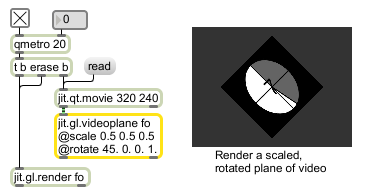
| Name | Description |
|---|---|
| jit.gl.graph | Open GL floating-point data visualization |
| jit.gl.gridshape | Generate simple geometric shapes as a connected grid |
| jit.gl.handle | Use mouse movement to control position/rotation |
| jit.gl.isosurf | Generates a GL based surface extraction |
| jit.gl.mesh | Generates GL geometry from existing data |
| jit.gl.model | Read and draw Wavefront .obj models |
| jit.gl.nurbs | Generate NURBS surface |
| jit.gl.plato | Generate platonic solids |
| jit.gl.render | Render Open GL |
| jit.gl.shader | Manages a GL shader |
| jit.gl.sketch | GL parallel to lcd |
| jit.gl.slab | Performs a GL accelerated grid-based evaluation |
| jit.gl.text2d | Write bitmap text |
| jit.gl.text3d | Write vector text |
| jit.gl.texture | Manages a GL texture |
| jit.gl.volume | Creates a GL accelerated volume vizualization |
| Tutorial 42: Slab: Data Processing on the GPU | Tutorial 42: Slab: Data Processing on the GPU |