Examples
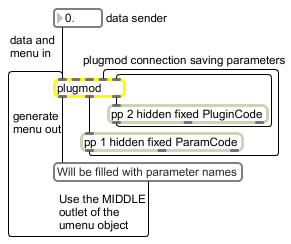
Modify plug-in parameter values in other plug-ins
| bang | Reloads menu information. | |
| int | input [int] |
In left inlet: The value received, which is constrained between 0 and 1, is assigned to the target plug-in and parameter. In 2nd inlet: The value received is added to the base value of the parameter before plugmod begins to modify it. In 3rd inlet: The value received is multiplied by the base value of the parameter before plugmod begins to modify it. |
| float | input [float] |
In left inlet: The value received, which is constrained between 0 and 1, is assigned to the target plug-in and parameter. In 2nd inlet: The value received is added to the base value of the parameter before plugmod begins to modify it. In 3rd inlet: The value received is multiplied by the base value of the parameter before plugmod begins to modify it. In 4th inlet: The value is interpreted as a code to assign a new plug-in as a target. The outlet of a pp object is normally connected to this inlet. In right inlet: The value is interpreted as a code to assign a new parameter as a target. The outlet of a pp object is normally connected to this inlet. |
| anything | plug-in name and parameter [list] |
In left inlet: A plug-in name followed by a parameter index sets the parameter the plugmod object will modify with its numeric input. This plugin and parameter are referred to as the object's target. Note: When the word is received, the plugmod object breaks its connection (if any) with its current target and stops affecting the target parameter. The symbol is always the first item in the menu generated by the plugmod object's left outlet when plug-ins are inserted or deleted in the runtime environment. |
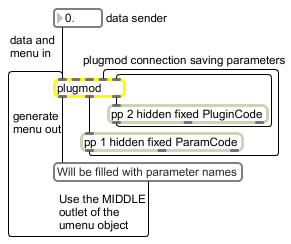
| Name | Description |
|---|---|
| umenu | Pop-up menu, to display and send commands |
| plugconfig | Configure the behavior of a plug-in |
| plugmidiin | Receive MIDI events from a plug-in host |
| plugmidiout | Send MIDI messages to a plug-in host |
| plugmorph | Generate parameter values created by morphing between other presets |
| plugmultiparam | Define an array of plug-in parameters |
| plugstore | Store multiple plug-in parameter values |
| pp | Define a plug-in parameter |
| pptempo | Define plug-in tempo and sync parameters |
| pptime | Define time-based plug-in parameter |
| plugin~ | Define a Max for Live device's audio inputs |
| plugout~ | Define a plug-in's audio outputs |