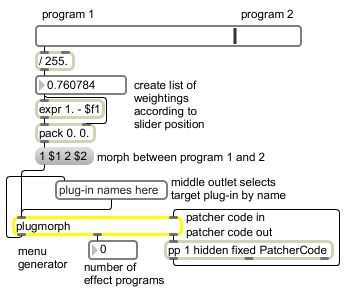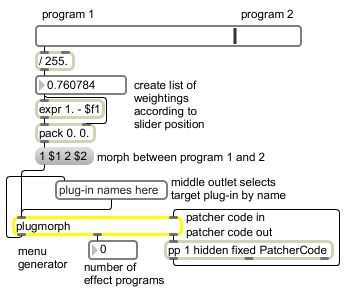| bang |
|
Reloads menu information. |
| int |
plug-in-target-code [int]
|
Converted to float. |
| float |
plug-in-target-code [float]
|
In right inlet: The value is interpreted as a code to assign a new plug-in as a target. The outlet of a pp object is normally connected to this inlet. |
| list |
program-number and weighting-fraction [list]
|
In left inlet: Causes plugmorph to calculate new values for the connected plug-in's parameters. The format of the list is an effect program number followed by a weighting fraction. A maximum of 128 program numbers can be specified. If the fractions do not add up to 1, they are normalized to do so. As an example, the list 1 0.5 2 0.5 would set the target plug-in's parameters to values that were a simple average of effect programs 1 and 2. A list of 1 0.6 2 0.6 3 0.6 4 0.6 would perform a weighted averaging of the first four effect programs where the parameter values of each program were represented equally. In other words, each program's parameter value contributes 25% to the morphed value. If the target plug-in's current effect program is among those being morphed, an attempt is made not to store the parameter values so the user can perform more than one morph. The generated parameter values can be stored later using the store message to plugmorph. However, some multislider-based plug-ins defer parameter changes in such a way that this storage prevention mechanism doesn't work, requiring that the user set the current effect program to a number that isn't involved in the morph. |
| anything |
name [list]
|
In left inlet: A plug-in name sets what the plugmorph object will modify with its input. This plug-in is referred to as the object's target. |
| morphfixed |
fixed-include-flag (0 or non-zero) [int]
|
In left inlet: The word morphfixed, followed by a number, determines whether parameters marked as fixed are included in the morph. If the number is 0, fixed parameters are not included and their values are left unchanged. If the number not zero, fixed parameters are included. The default behavior of plugmorph is to include fixed parameters. |
| morphhidden |
hidden-include-flag (0 or non-zero) [int]
|
In left inlet: The word morphhidden, followed by a number, determines whether parameters marked as hidden are included in the morph. If the number is 0, hidden parameters are not included and their values are left unchanged. If the number not zero, hidden parameters are included. The default behavior of plugmorph is to include hidden parameters. |
| store |
|
In left inlet: The word store copies the current values of the target plug-in's parameters to its effect program. |